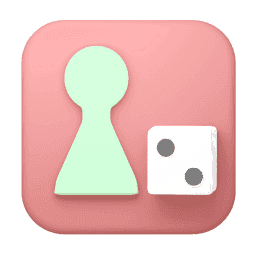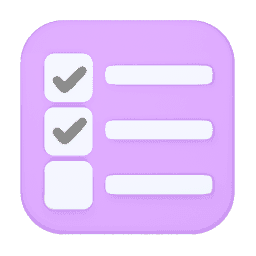Choose your language here
Palm Island
Materials1We are playing a solo game with 17 cards
2These are 16 playing cards and one round card![Animatioin inside]()
![Expand]()
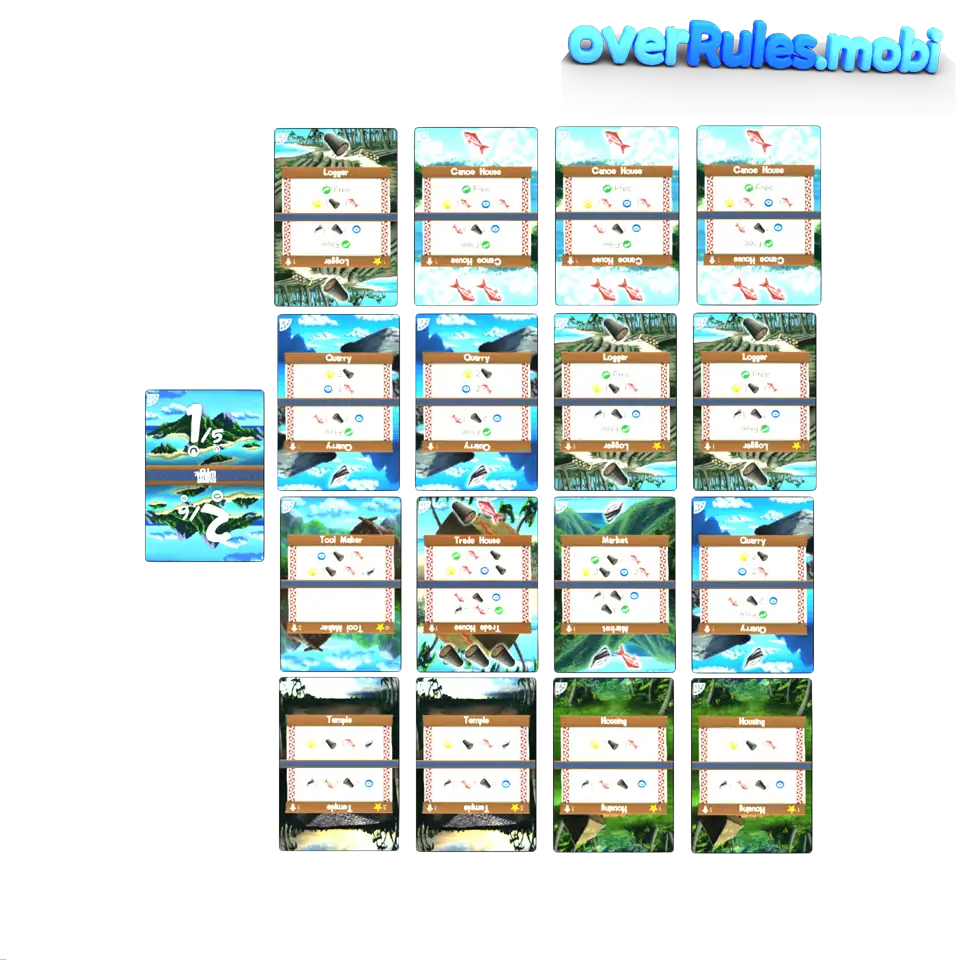
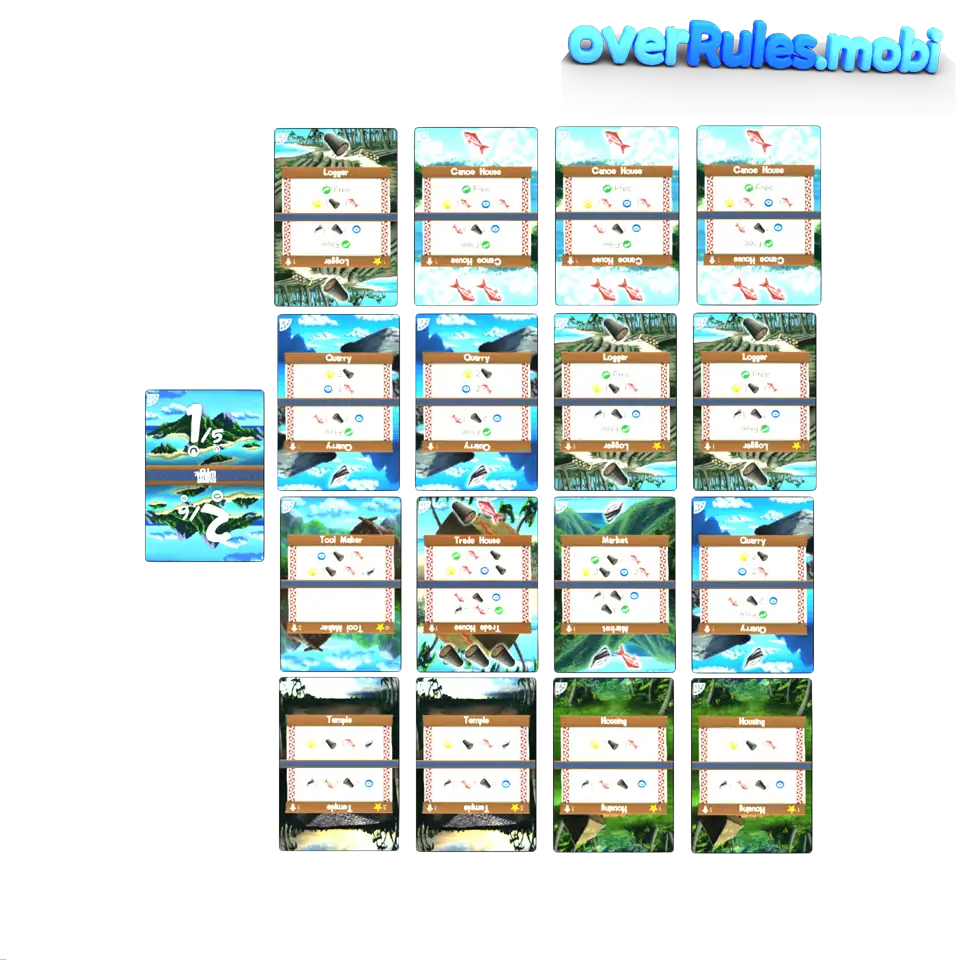
3The remaining cards go back into the box for now
4Each card has 4 possible upgrade stages![Animatioin inside]()
![Expand]()
![Animatioin inside]()
![Expand]()

 You can upgrade each card
You can upgrade each card![Expand]()
![Link]()
5Resources![Picture inside]()
![Expand]()
 Wood
Wood Stone
Stone FishCards that are turned to the right show your stockYou can use it to payTo do this, turn the card back again
FishCards that are turned to the right show your stockYou can use it to payTo do this, turn the card back again

Materials
1We are playing a solo game with 17 cards
1
We are playing a solo game with 17 cards
2These are 16 playing cards and one round card![Animatioin inside]()
![Expand]()
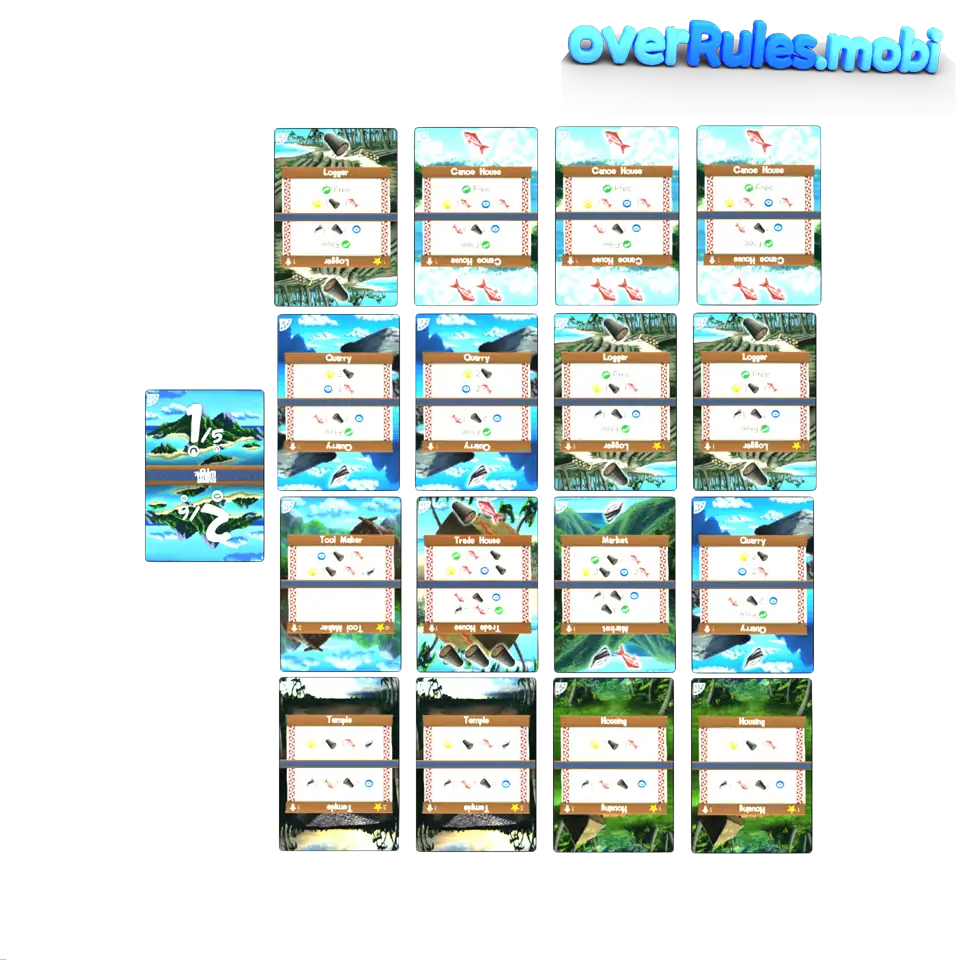
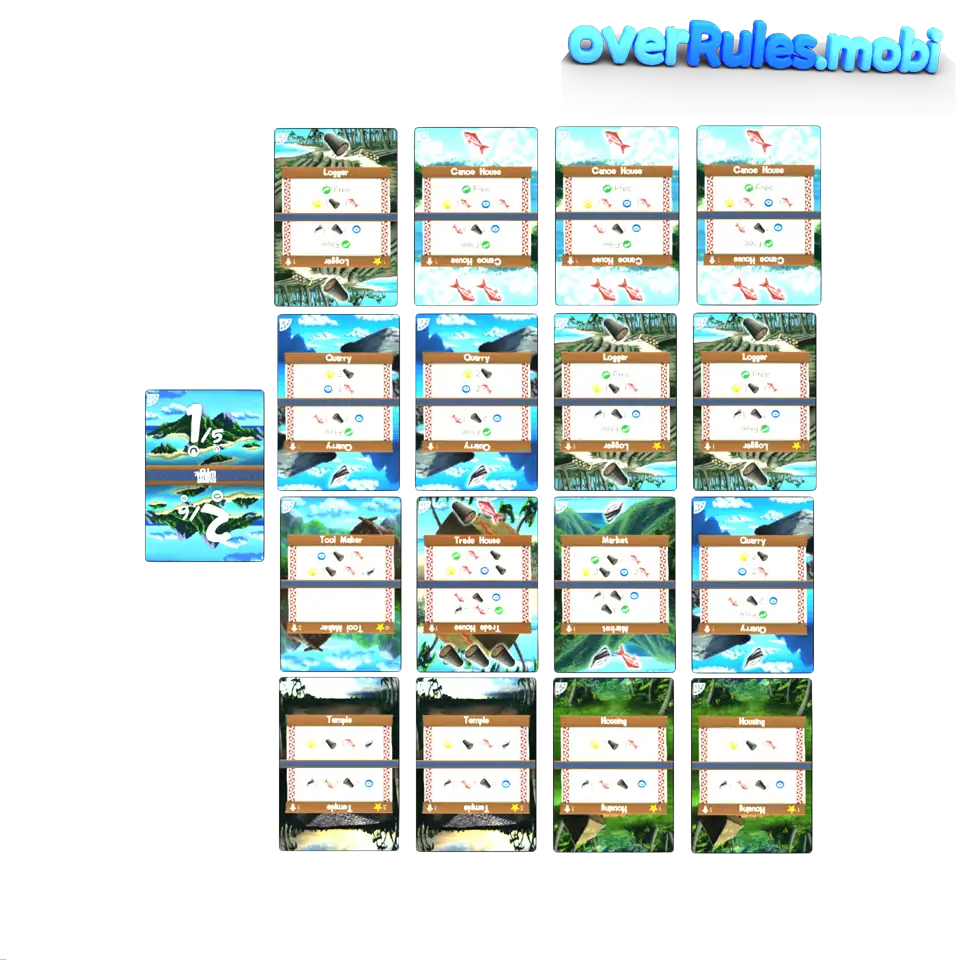
2
These are 16 playing cards and one round card
There is a red and a blue deck, identifiable by the bar in the middle
Both are identical
We are playing with the blue deck here
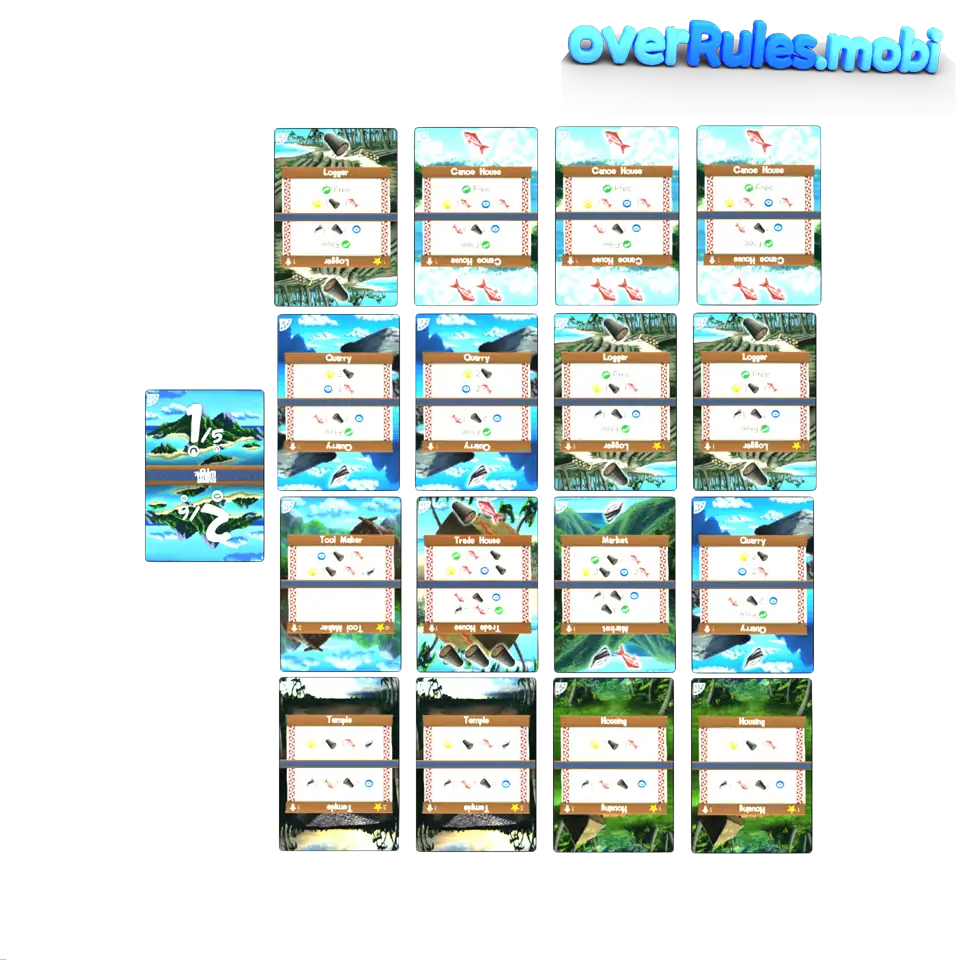
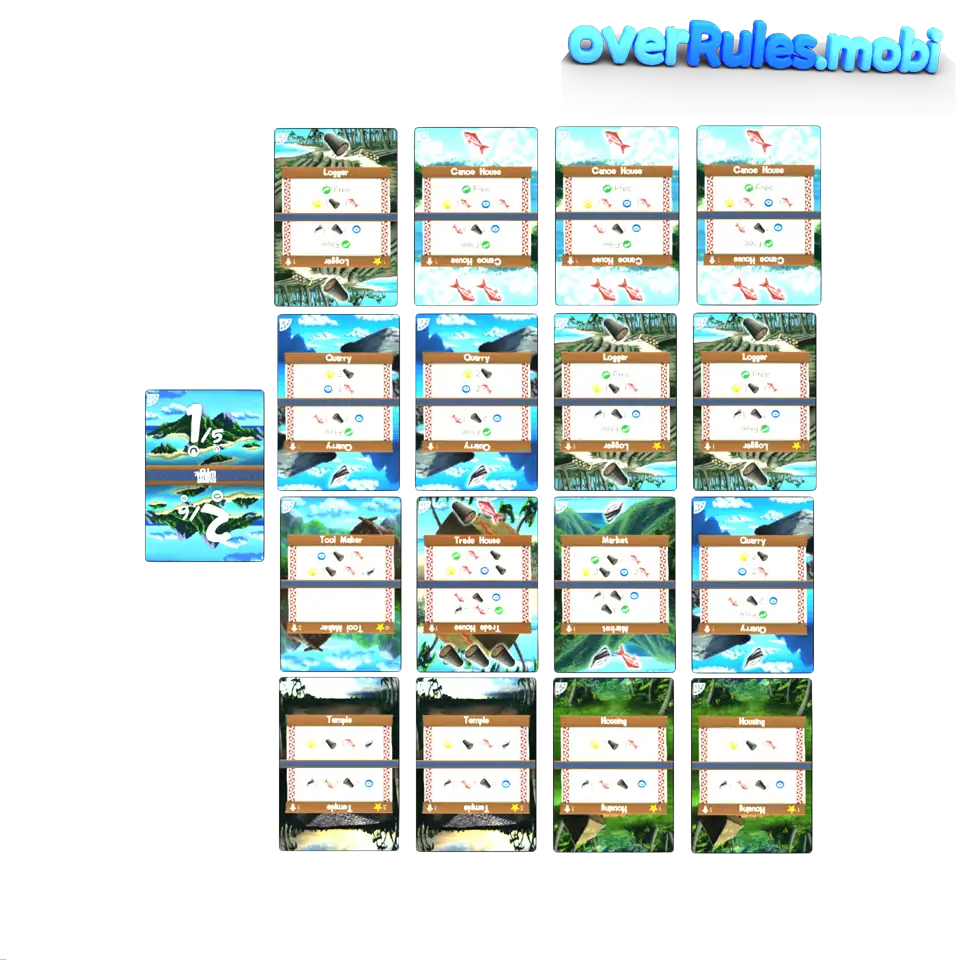
3The remaining cards go back into the box for now
3
The remaining cards go back into the box for now
4Each card has 4 possible upgrade stages![Animatioin inside]()
![Expand]()
![Animatioin inside]()
![Expand]()

 You can upgrade each card
You can upgrade each card![Expand]()
![Link]()
4
Each card has 4 possible upgrade stages
Front and back an upper and a lower half
Only the upper half of the front is active


You can upgrade each card
by turning it or flipping it over
These are the yellow and the blue arrow
Here is explained how it works
5Resources![Picture inside]()
![Expand]()
 Wood
Wood Stone
Stone FishCards that are turned to the right show your stockYou can use it to payTo do this, turn the card back again
FishCards that are turned to the right show your stockYou can use it to payTo do this, turn the card back again

5
Resources
There are 3 different resources

Wood

Stone

Fish
Cards that are turned to the right show your stock
You can use it to pay
To do this, turn the card back again


Setup1Set the round card aside
2 Prepare the 16 playing cards
Prepare the 16 playing cards![Expand]()
3Place the round card under the stack![Animatioin inside]()
![Expand]()
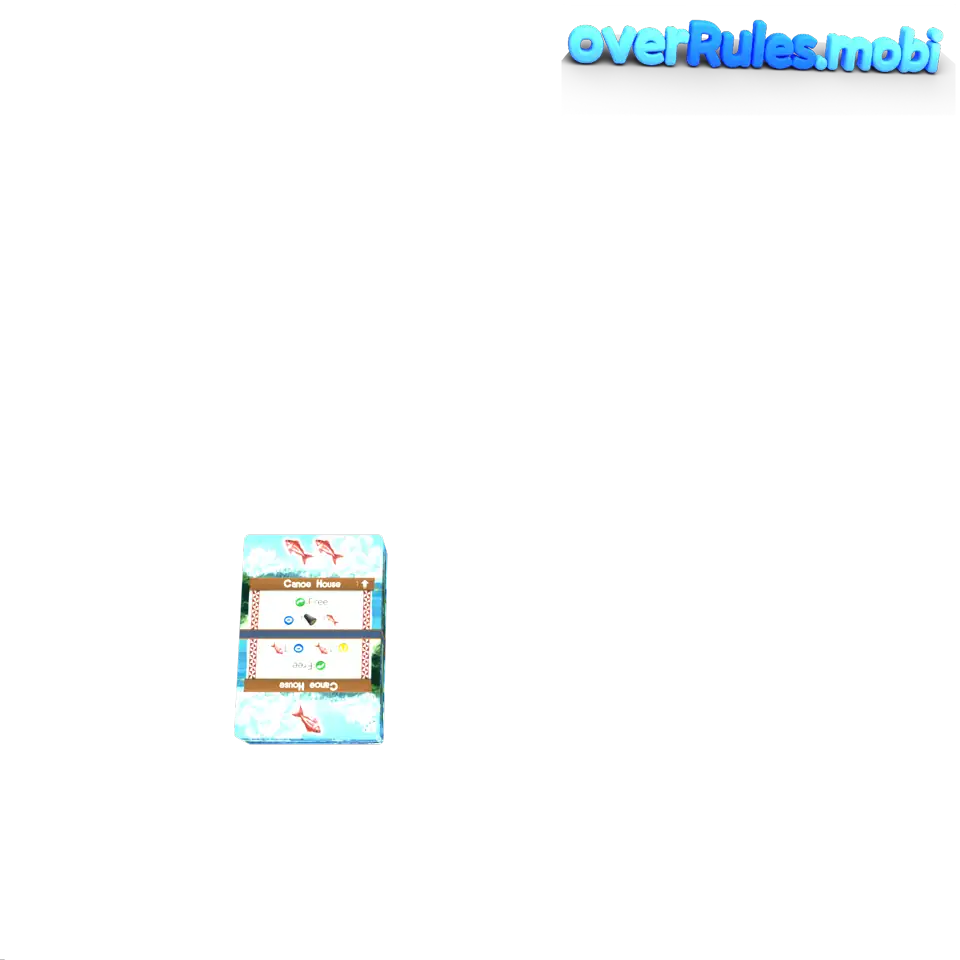
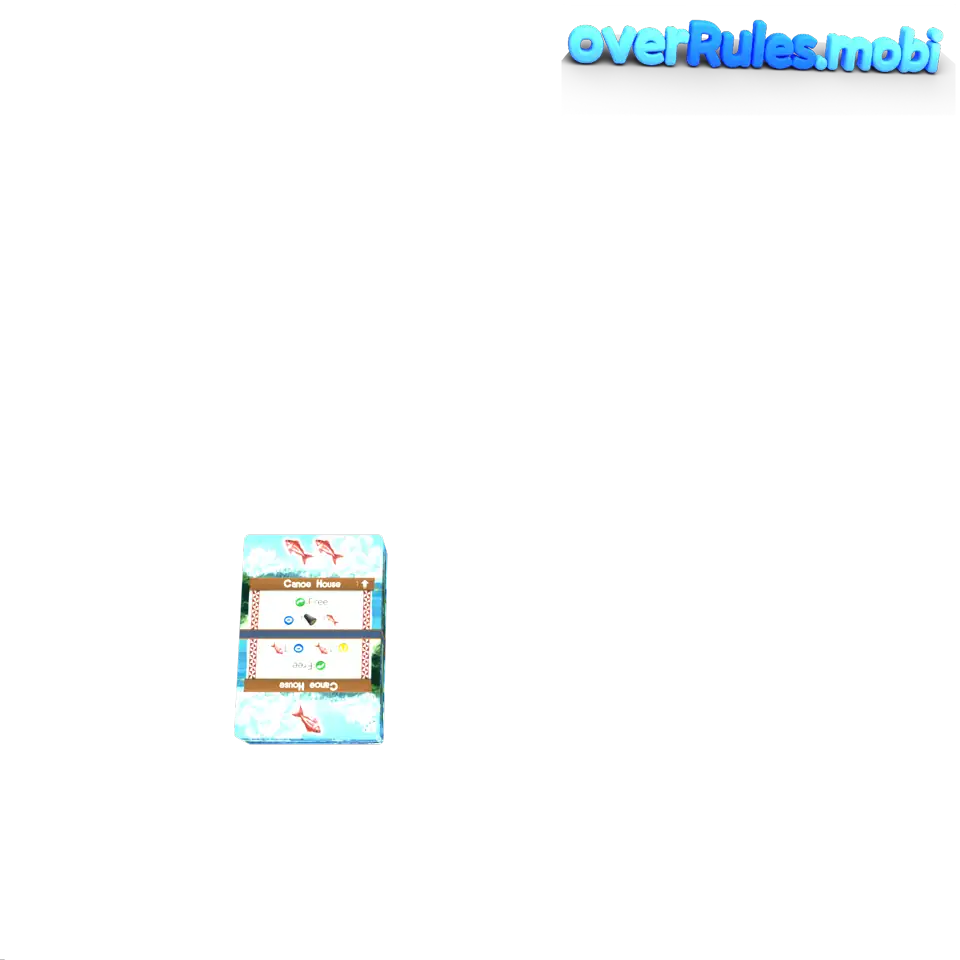
4You are allowed to look through all the cards before starting![Expand]()
Setup
1Set the round card aside
1
Set the round card aside
2 Prepare the 16 playing cards
Prepare the 16 playing cards![Expand]()
2

Prepare the 16 playing cards
Turn them so that the sun symbol is visible in the top left
Shuffle the deck well
3Place the round card under the stack![Animatioin inside]()
![Expand]()
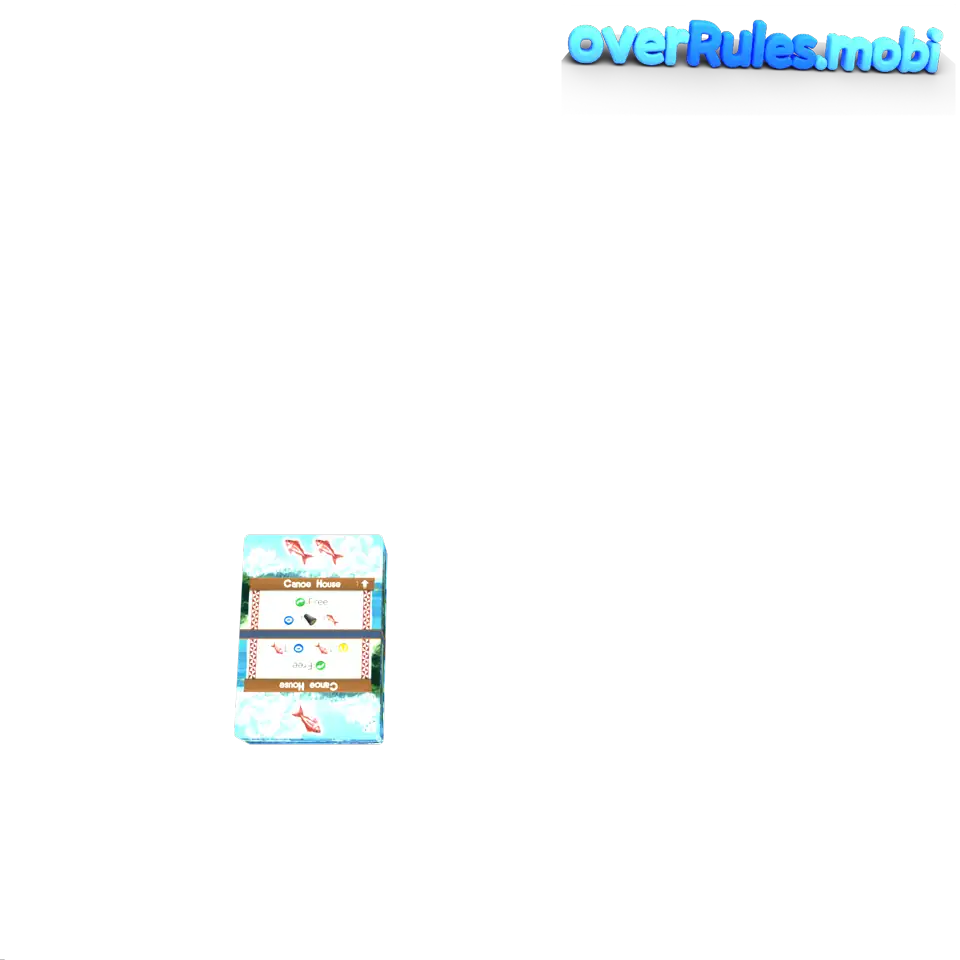
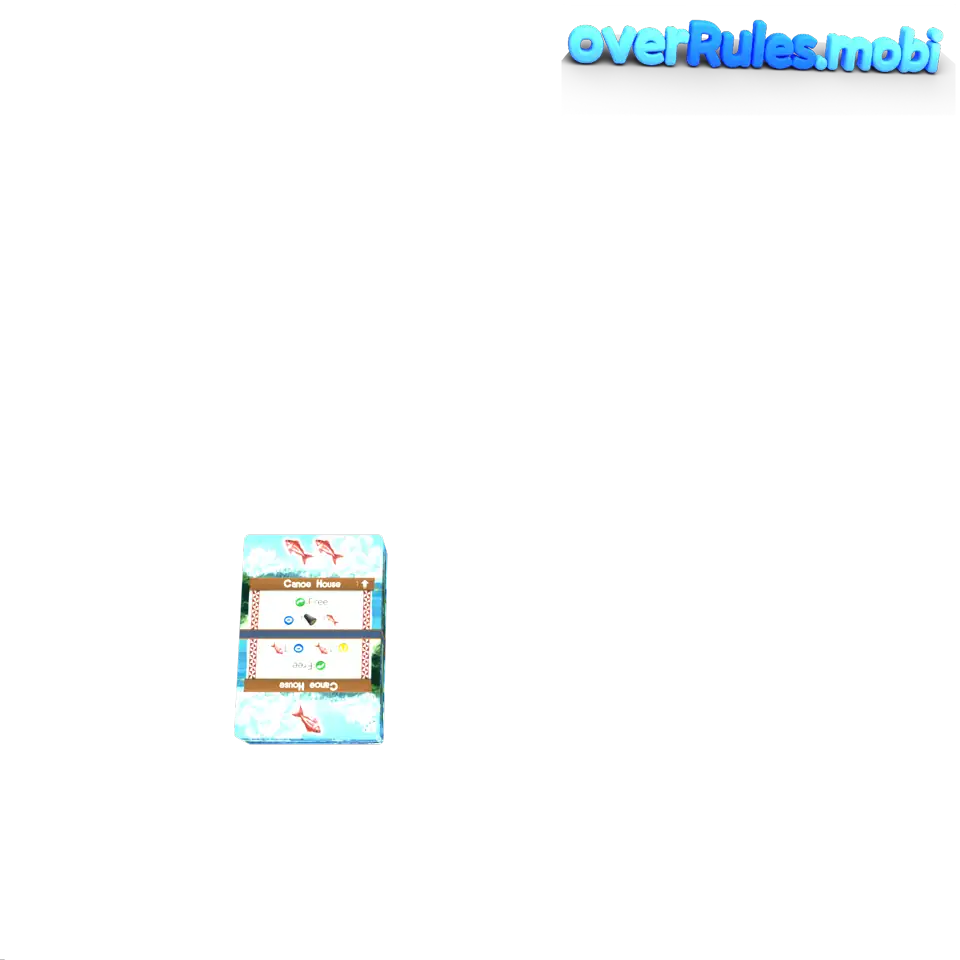
3
Place the round card under the stack
So that the number 1 is visible at the top
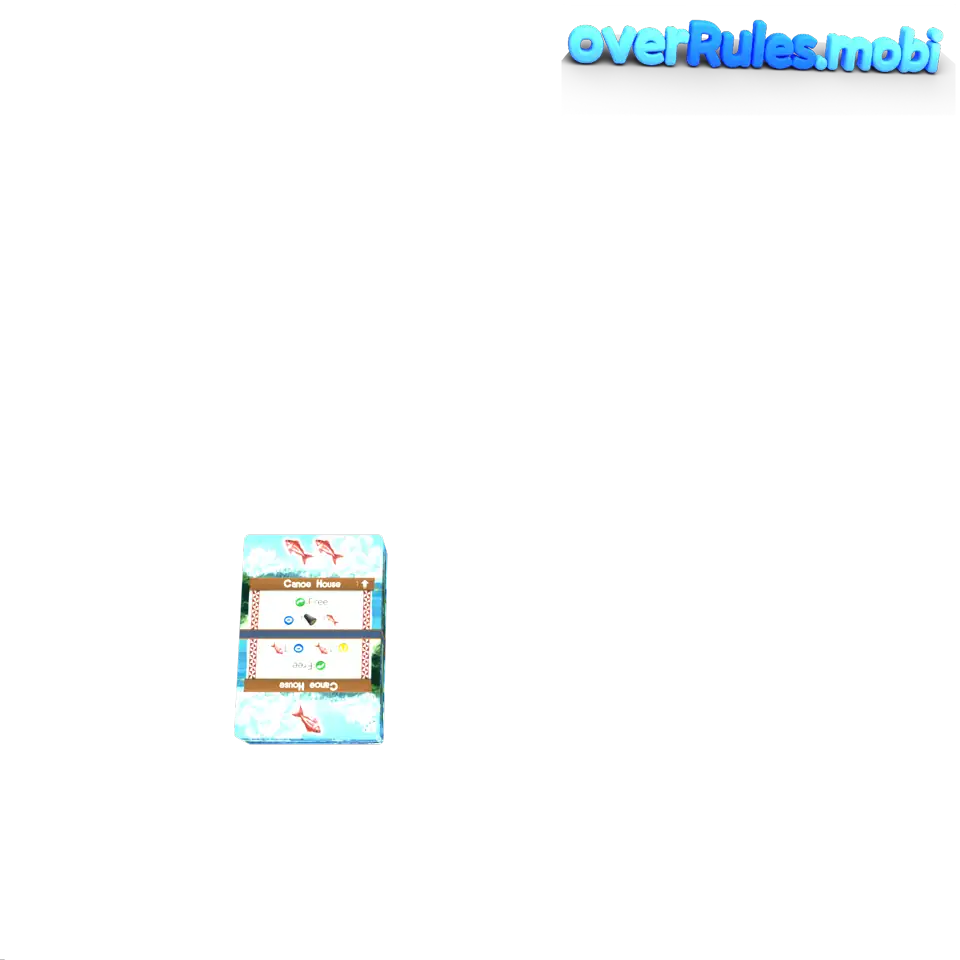
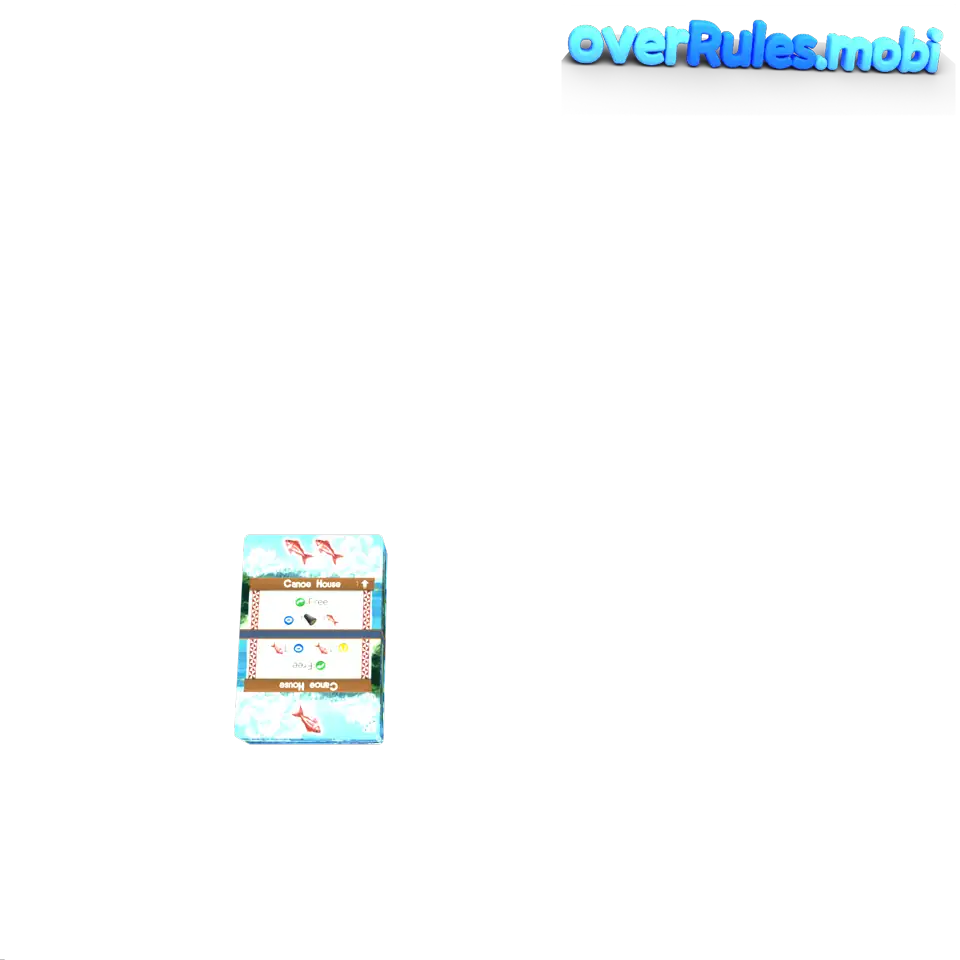
4You are allowed to look through all the cards before starting![Expand]()
4
You are allowed to look through all the cards before starting
With some experience, you can plan ahead
After that, you can only see the top 3 cards
Goal1Only the top half of the card that faces you is valid![Animatioin inside]()
![Expand]()


2You play through the stack 8 times![Animatioin inside]()
![Picture]()
![Expand]()
 You push the front cards to the back
You push the front cards to the back![Expand]()
 Cards can also produce resources
Cards can also produce resources![Animatioin inside]()
![Expand]()


 Or just bring stars as victory points
Or just bring stars as victory points![Picture inside]()
![Expand]()
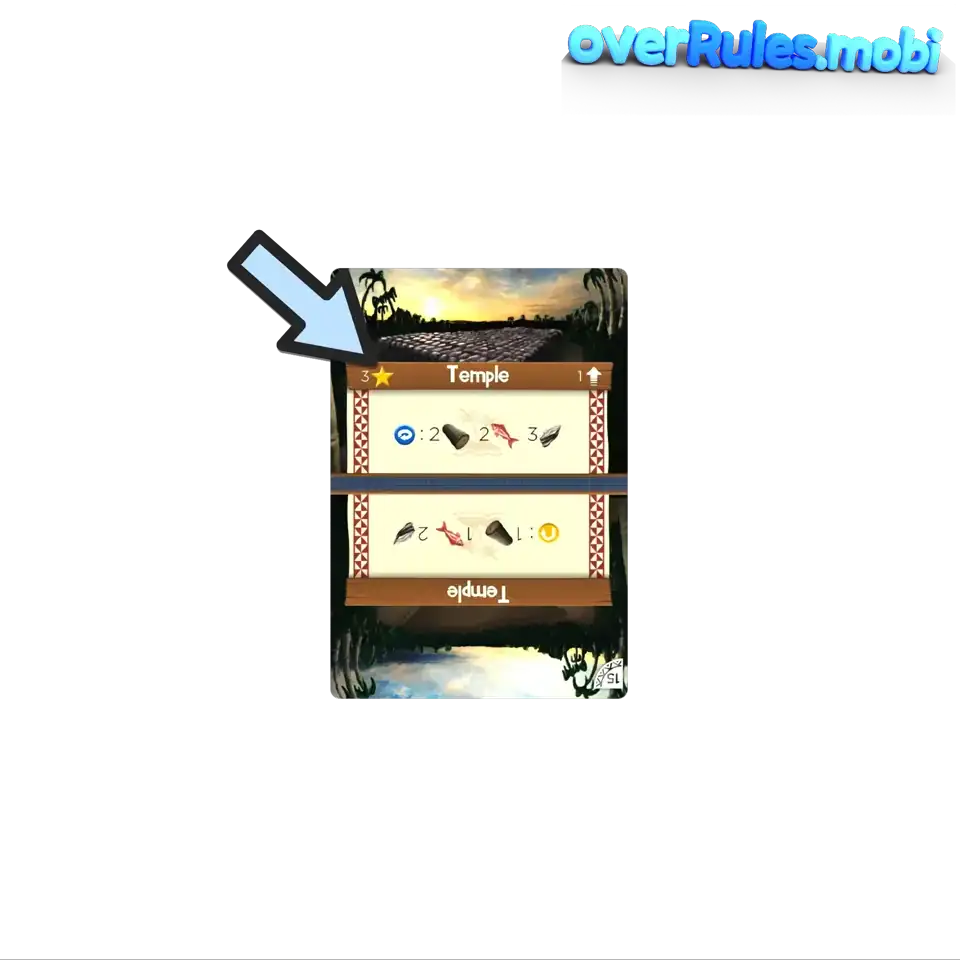
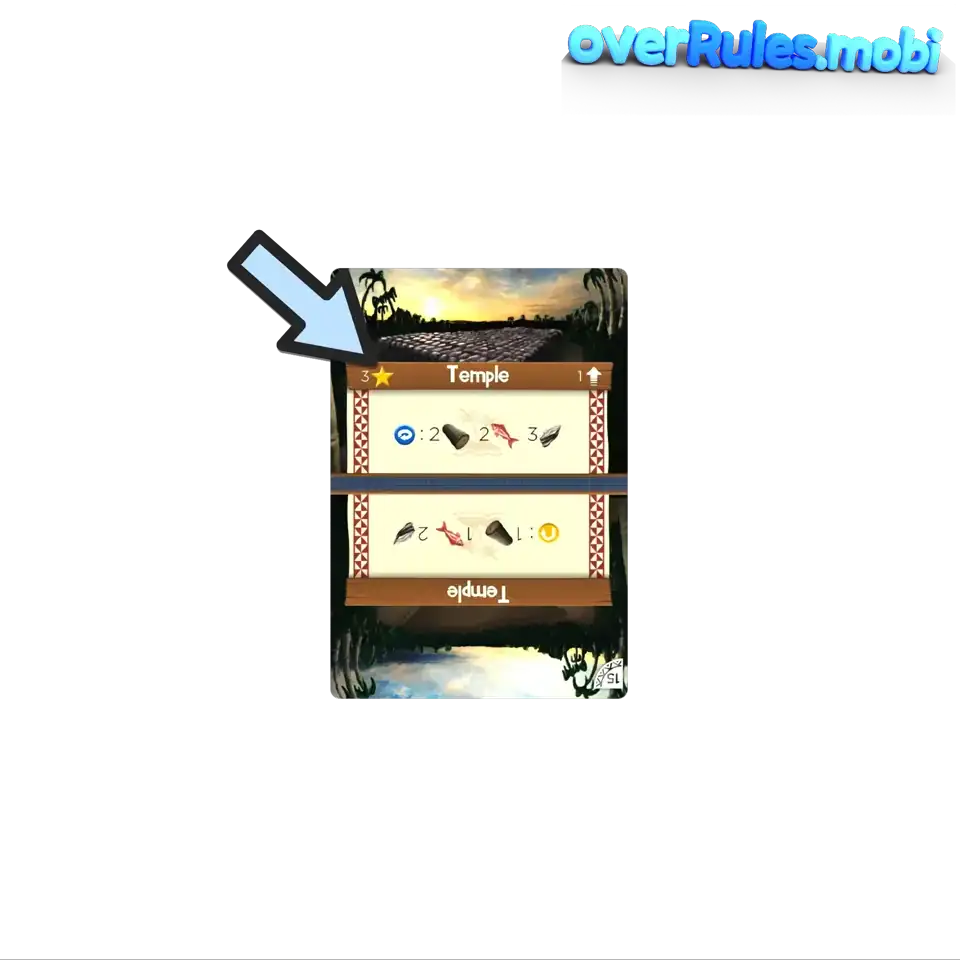
3 The goal is to turn the cards so that at the end as many stars as possible are activated
The goal is to turn the cards so that at the end as many stars as possible are activated![Animatioin inside]()
![Expand]()
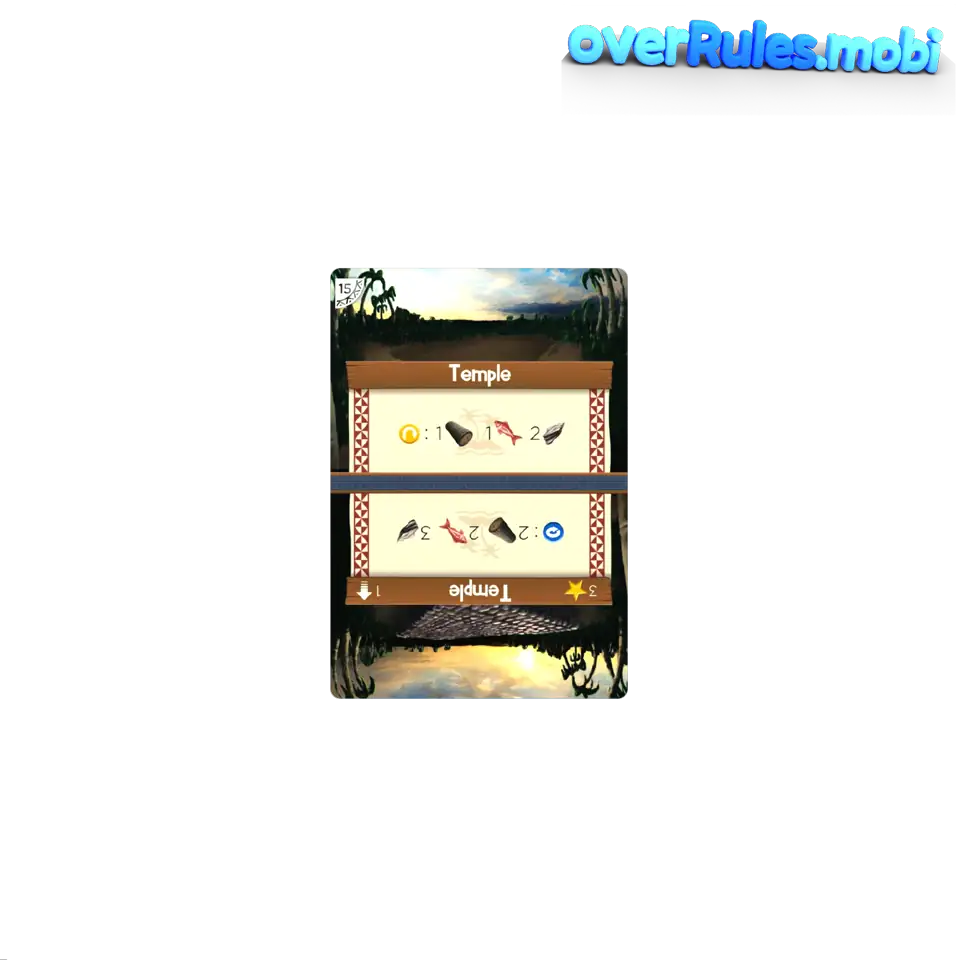
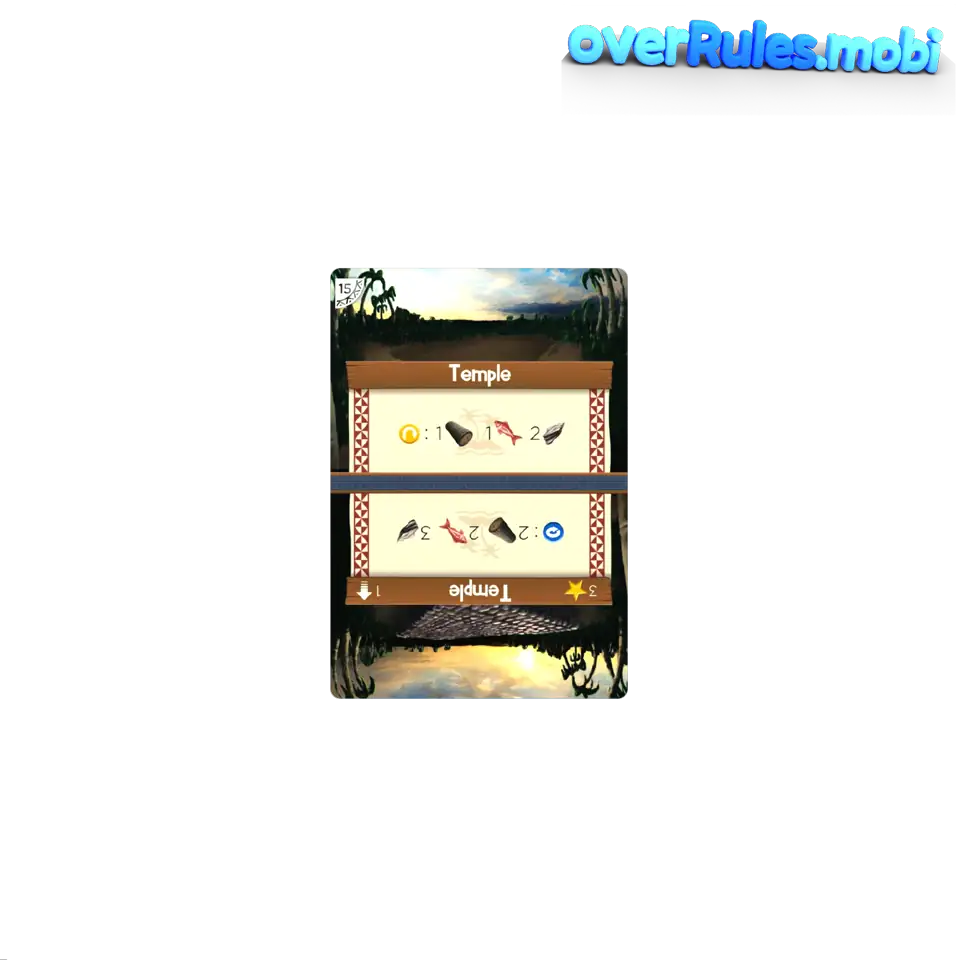
4For this, you need to collect resources and upgrade the cards with them
Goal
1Only the top half of the card that faces you is valid![Animatioin inside]()
![Expand]()


1
Only the top half of the card that faces you is valid


2You play through the stack 8 times![Animatioin inside]()
![Picture]()
![Expand]()
 You push the front cards to the back
You push the front cards to the back![Expand]()
 Cards can also produce resources
Cards can also produce resources![Animatioin inside]()
![Expand]()


 Or just bring stars as victory points
Or just bring stars as victory points![Picture inside]()
![Expand]()
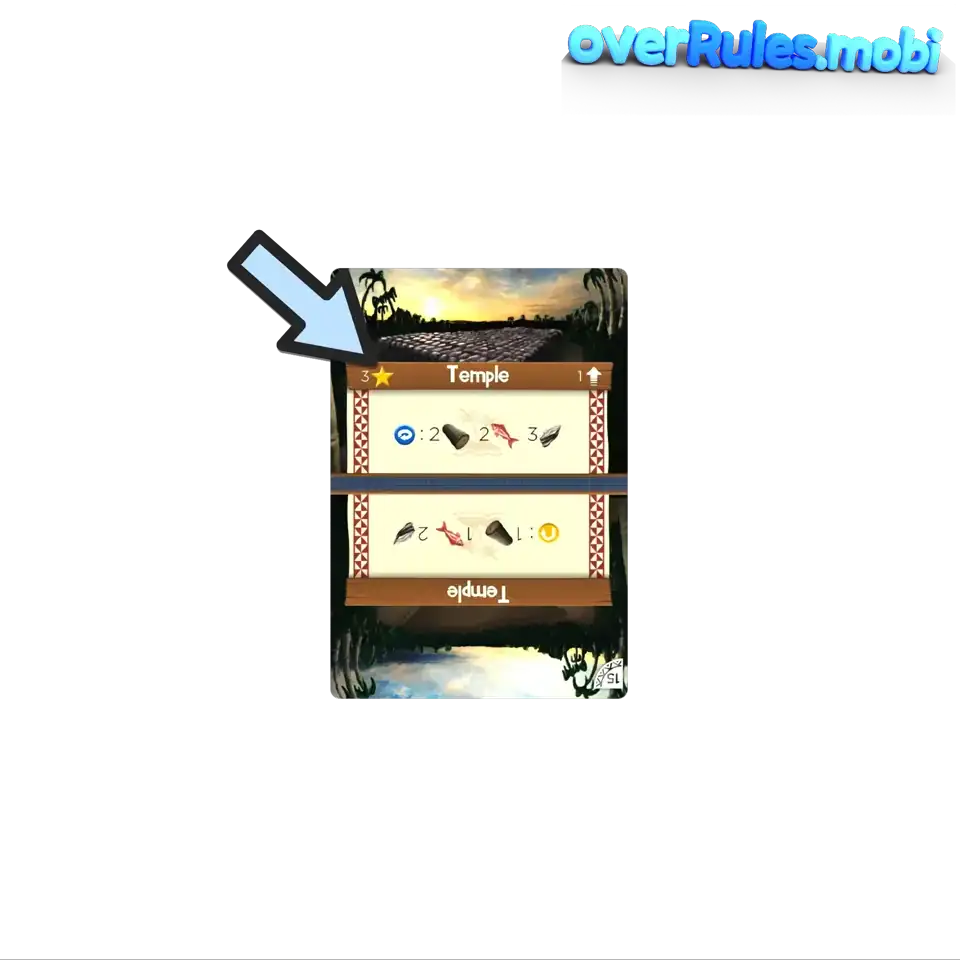
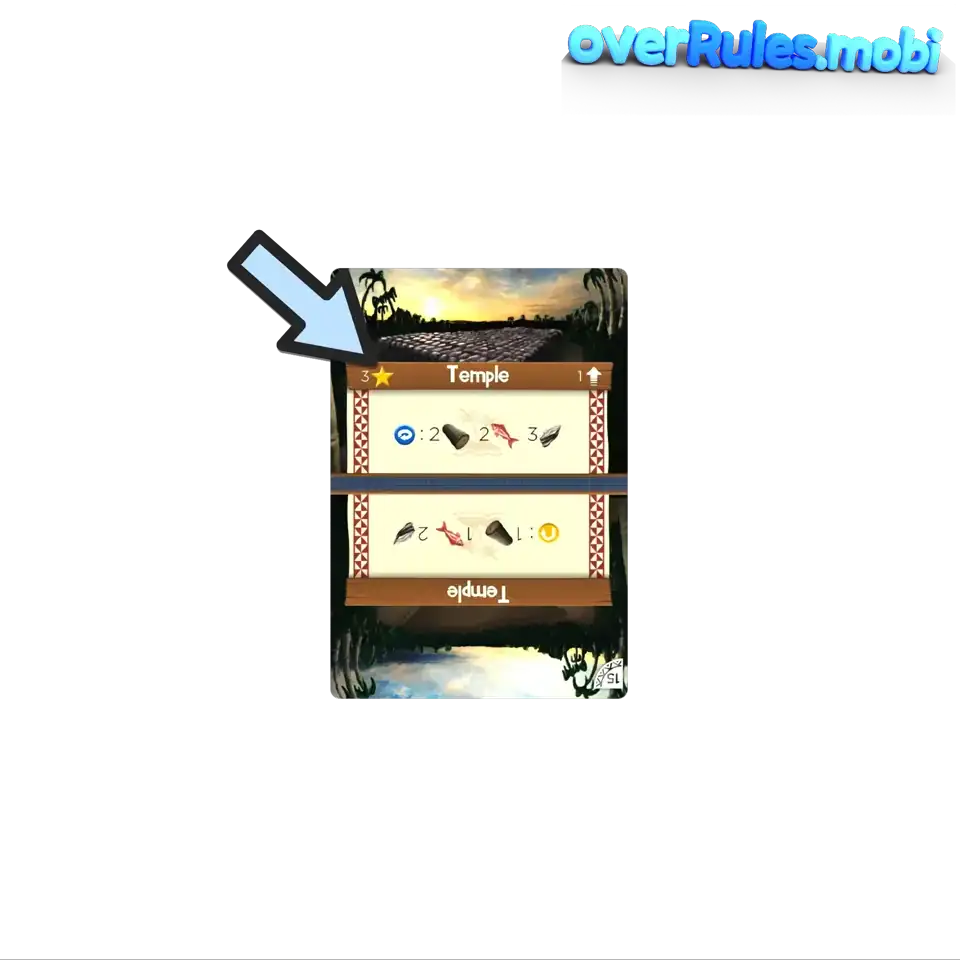
2
You play through the stack 8 times

You push the front cards to the back
While doing so, you can turn and upgrade them

Cards can also produce resources
To do this, turn them to the side



Or just bring stars as victory points
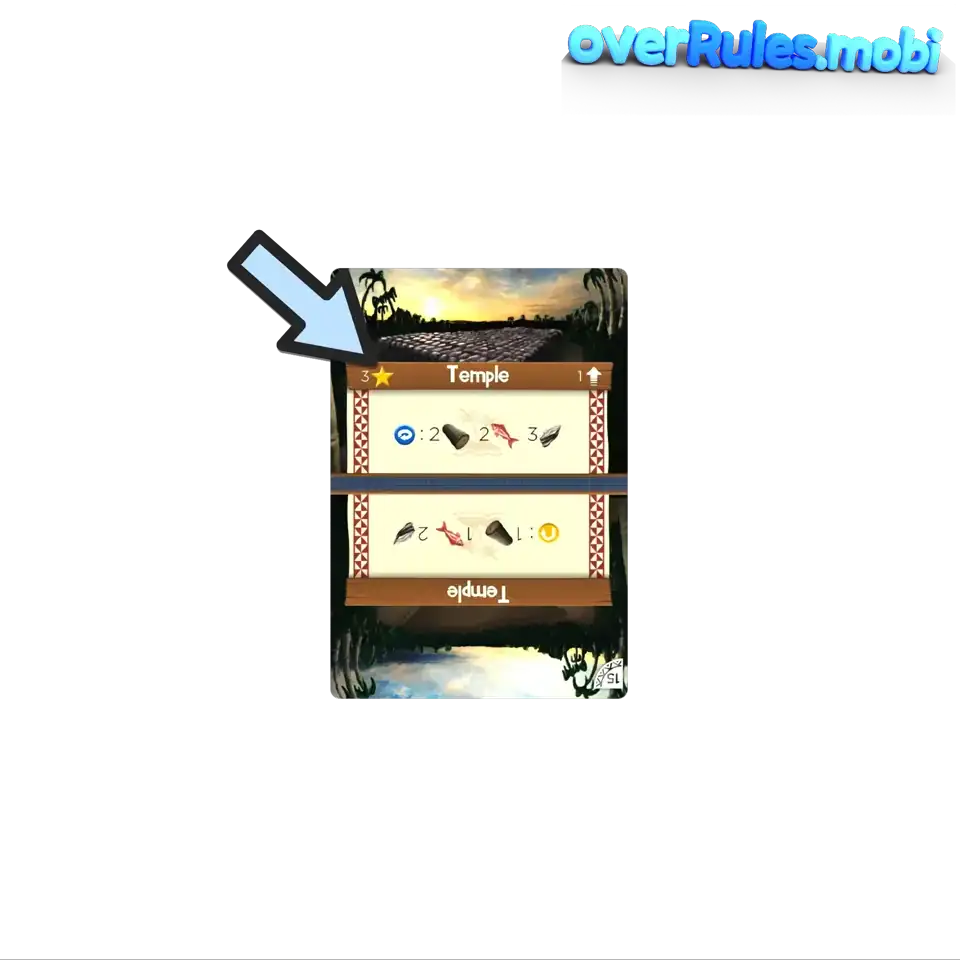
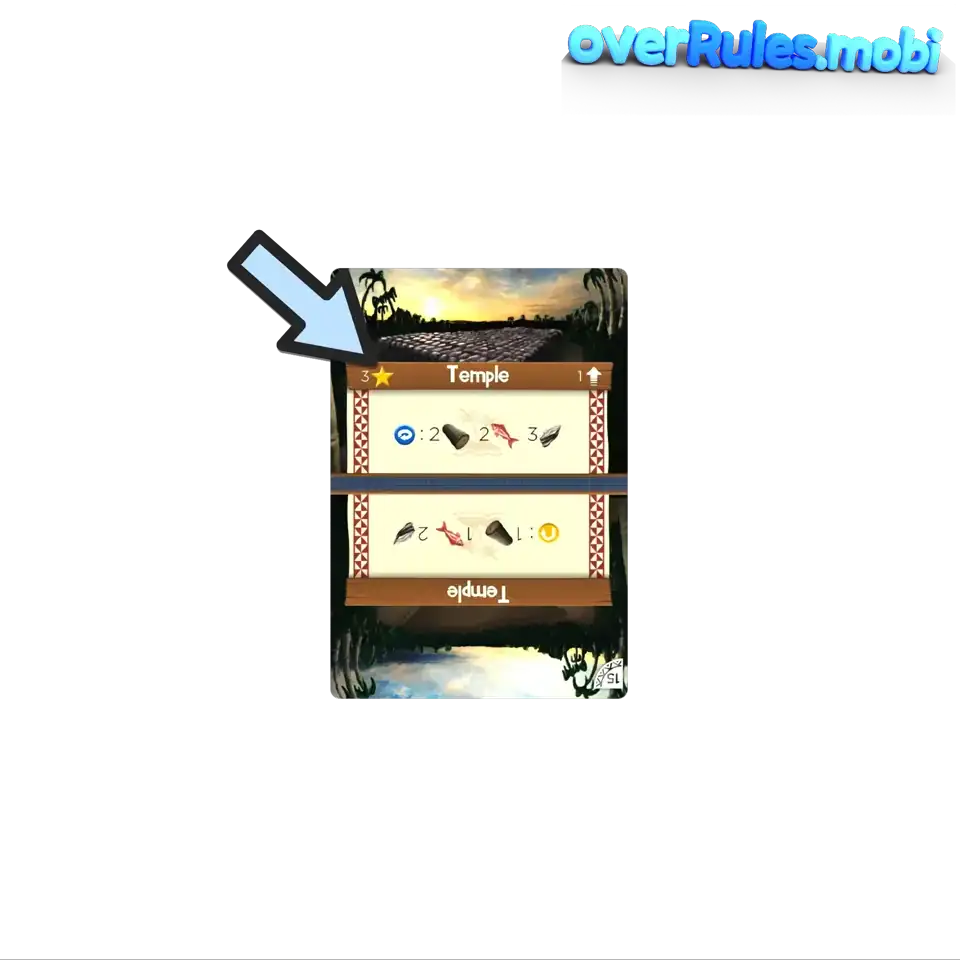
3 The goal is to turn the cards so that at the end as many stars as possible are activated
The goal is to turn the cards so that at the end as many stars as possible are activated![Animatioin inside]()
![Expand]()
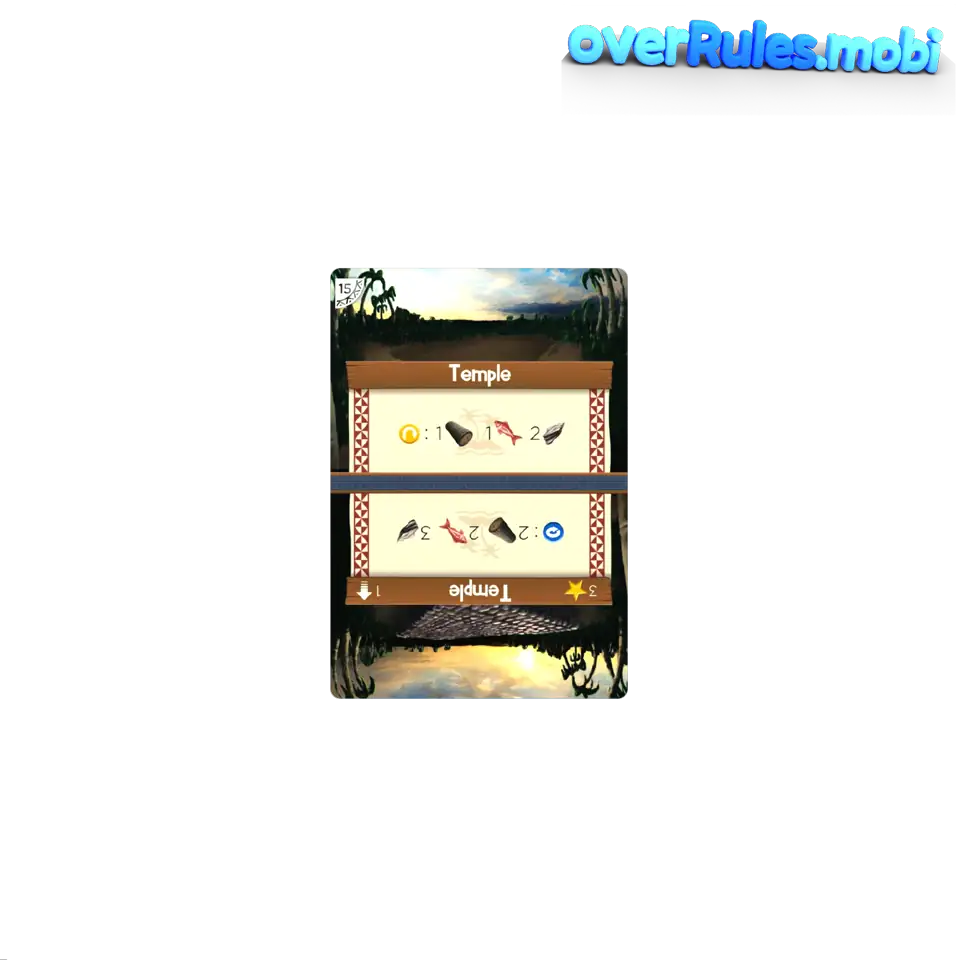
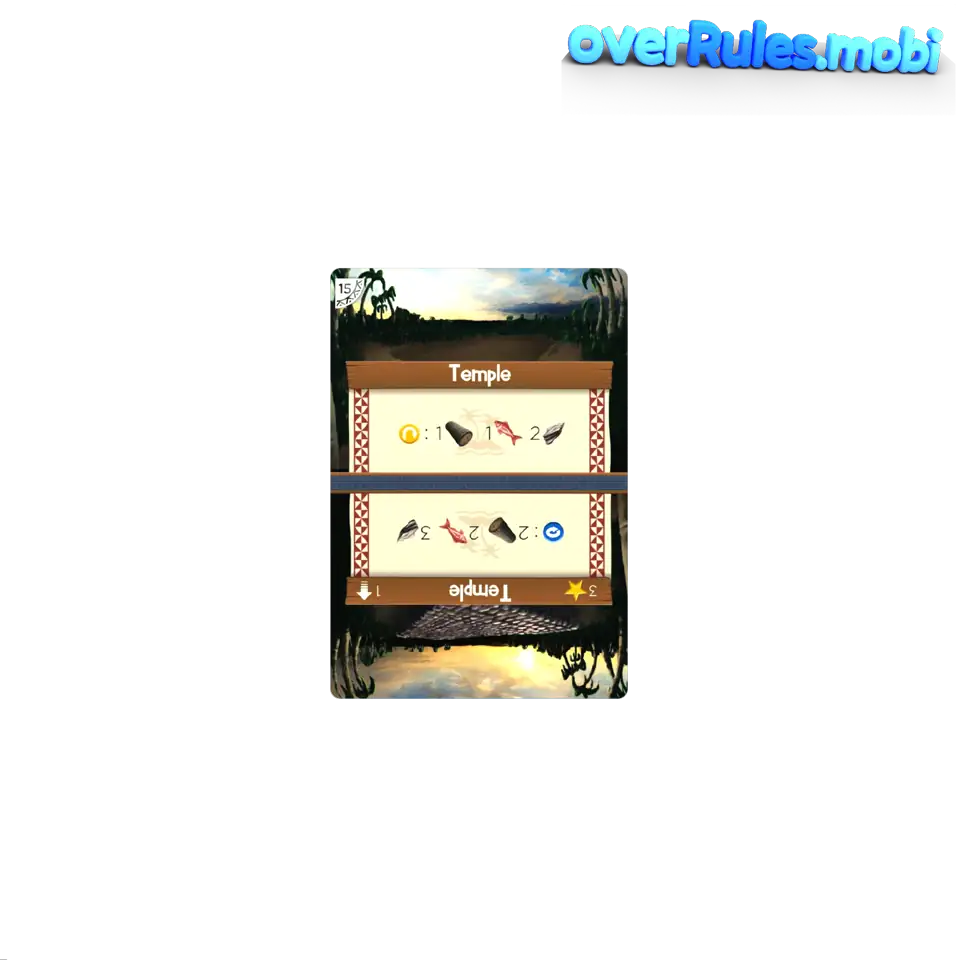
3

The goal is to turn the cards so that at the end as many stars as possible are activated
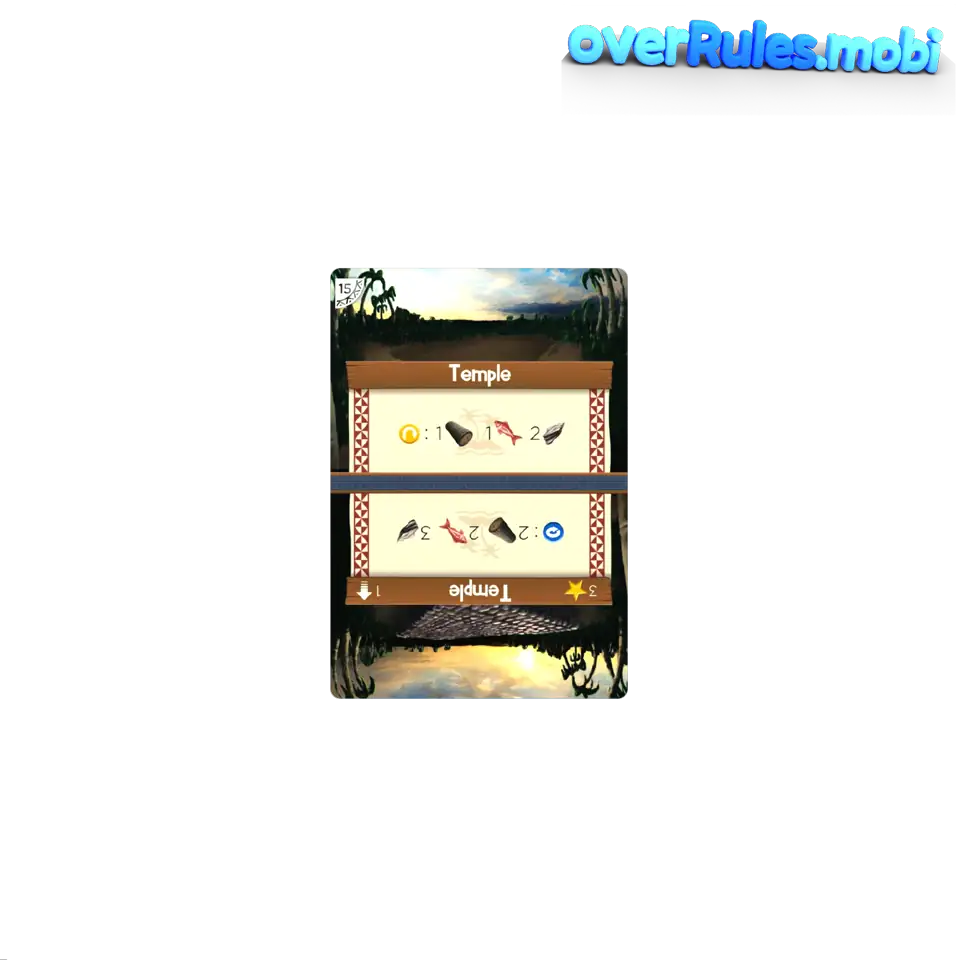
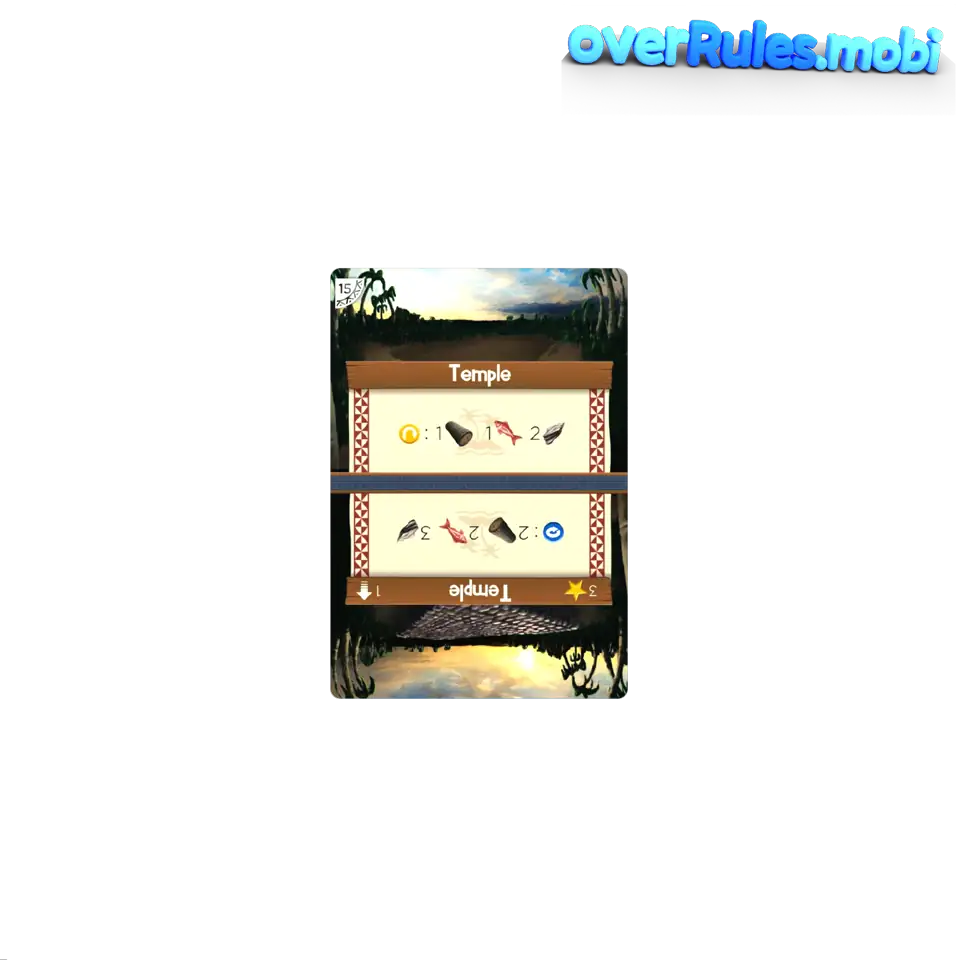
4For this, you need to collect resources and upgrade the cards with them
4
For this, you need to collect resources and upgrade the cards with them
Gameplay1Take the stack in your hand
2You may look at the first two cards, front and back![Animatioin inside]()
![Expand]()
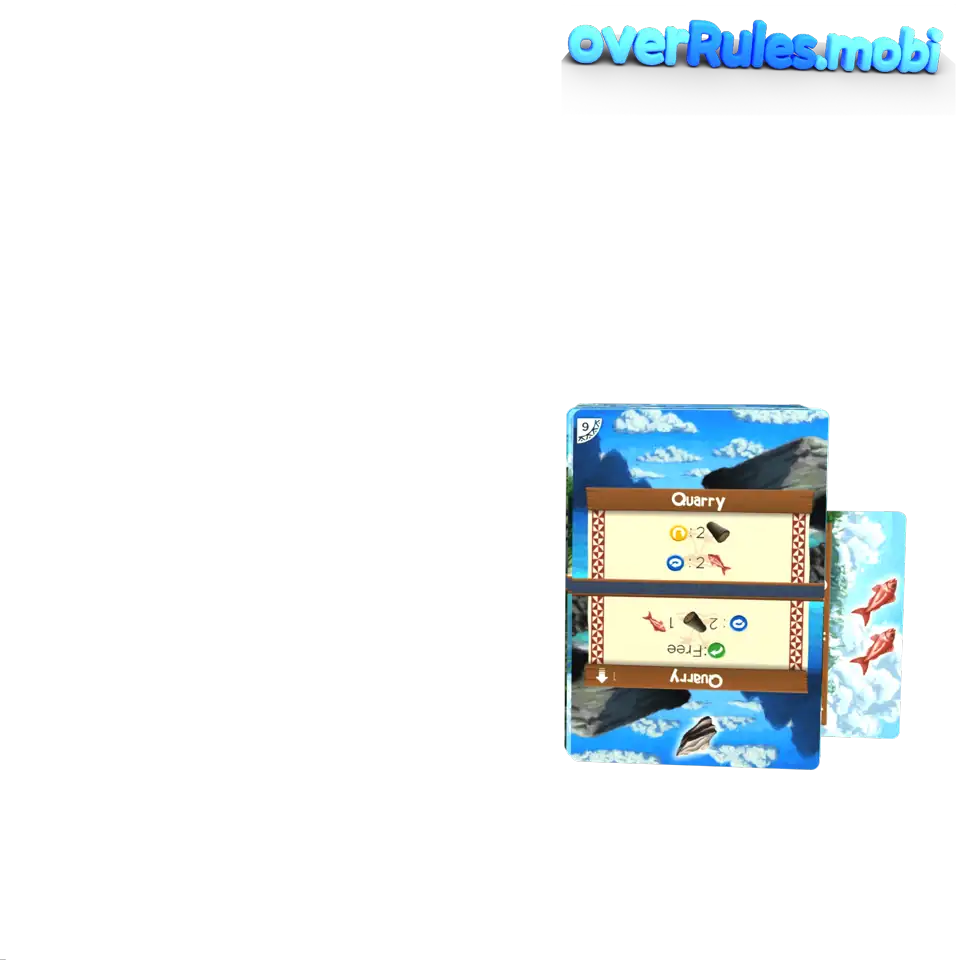
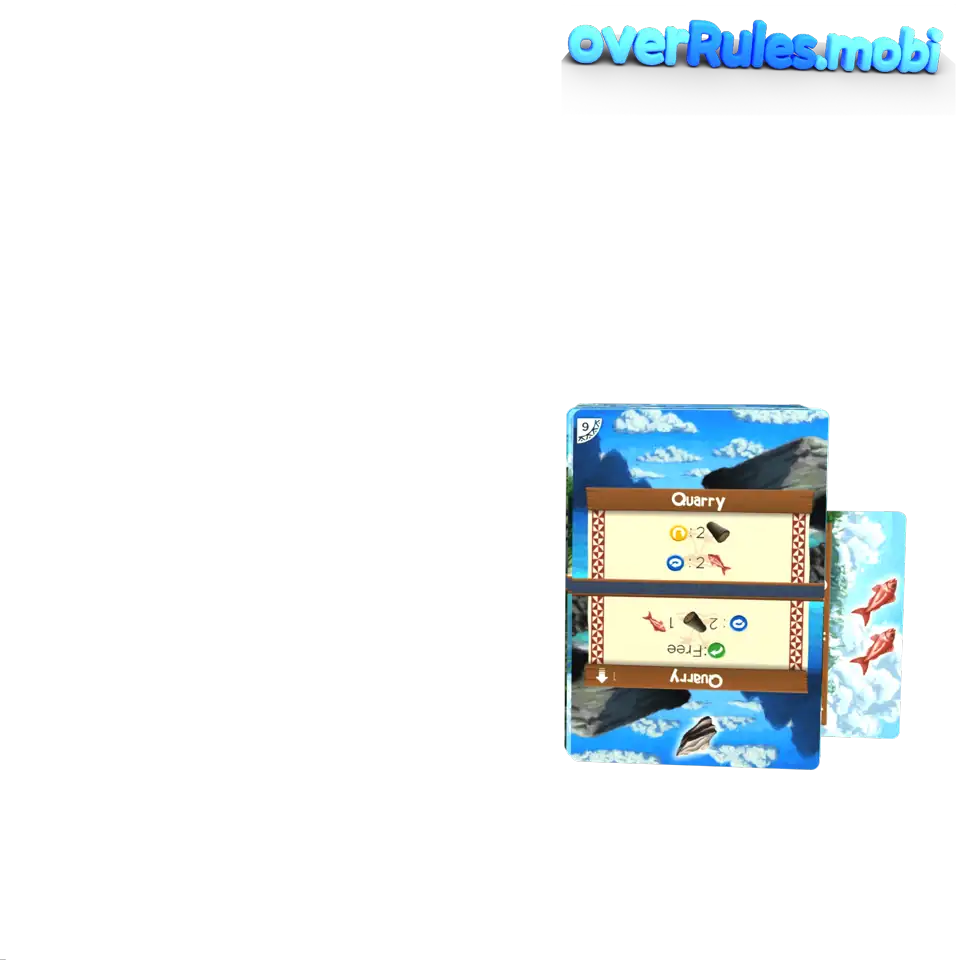
3This way you also see the front of the third card
43 possible actions are depicted as arrows on the cards![Expand]()
![Link]()
5With the two front cards you have the following options![Animatioin inside]()
![Expand]()
![Expand]()
![Animatioin inside]()
![Expand]()
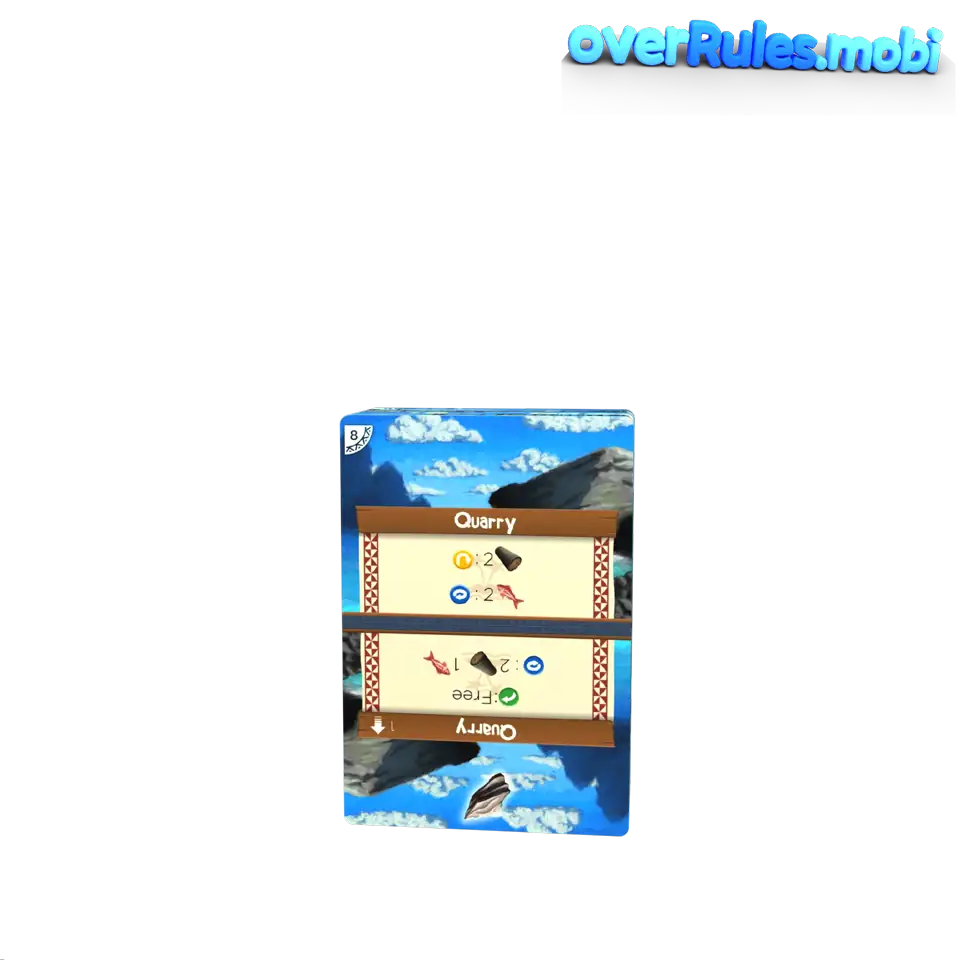
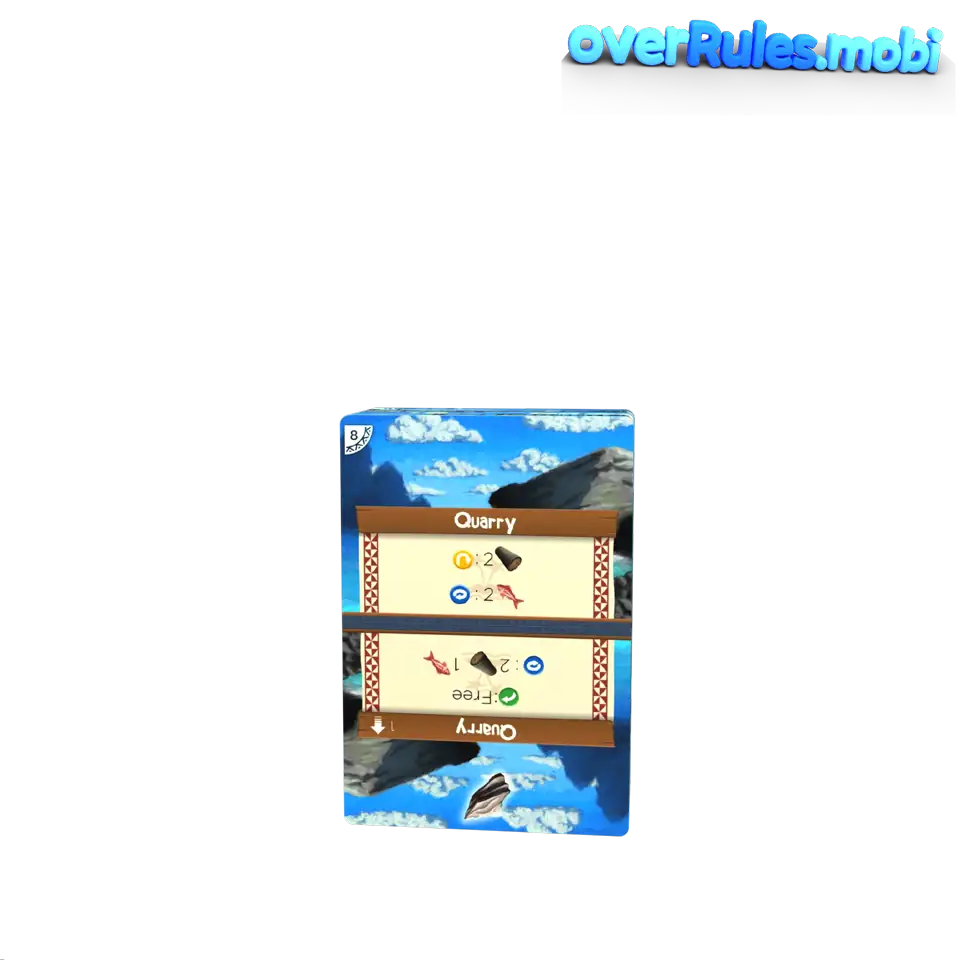 If no action is possible, you must push the first card to the back
If no action is possible, you must push the first card to the back
6Here are your options as a flowchart![Mermaid]()
![Expand]()
7Round card![Animatioin inside]()
![Expand]()
![Animatioin inside]()
![Expand]()
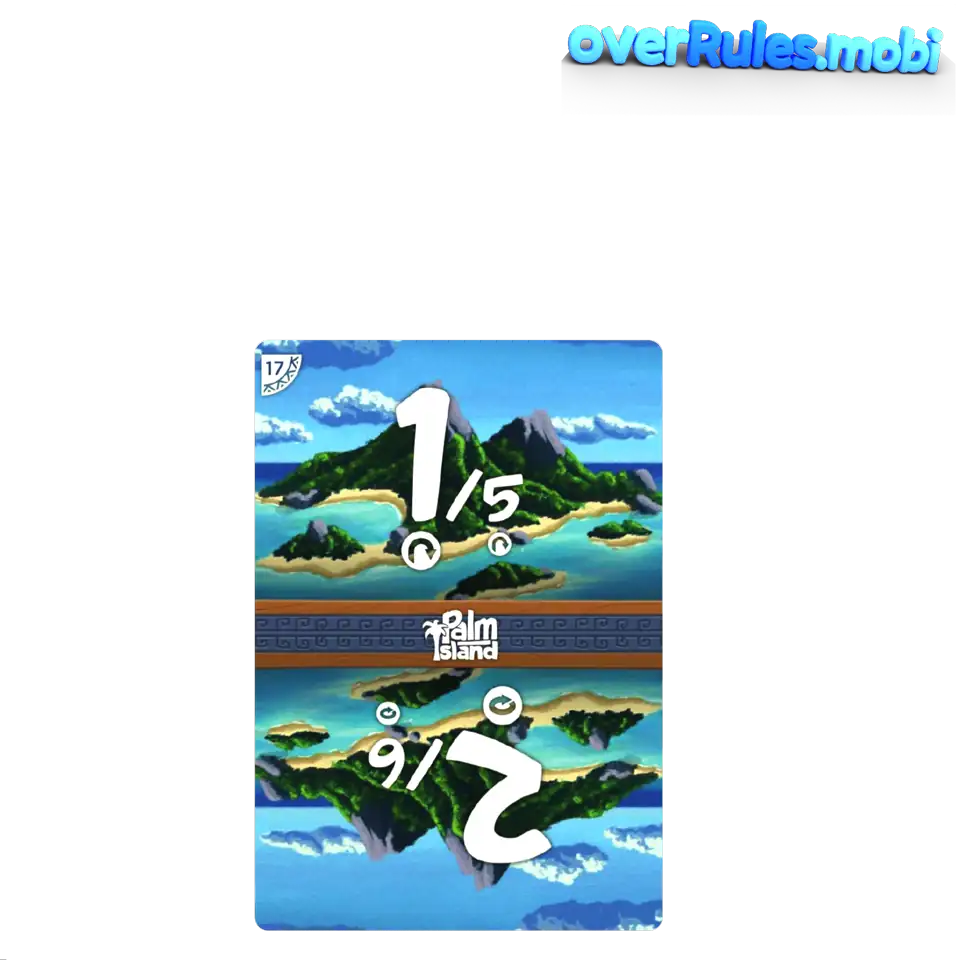
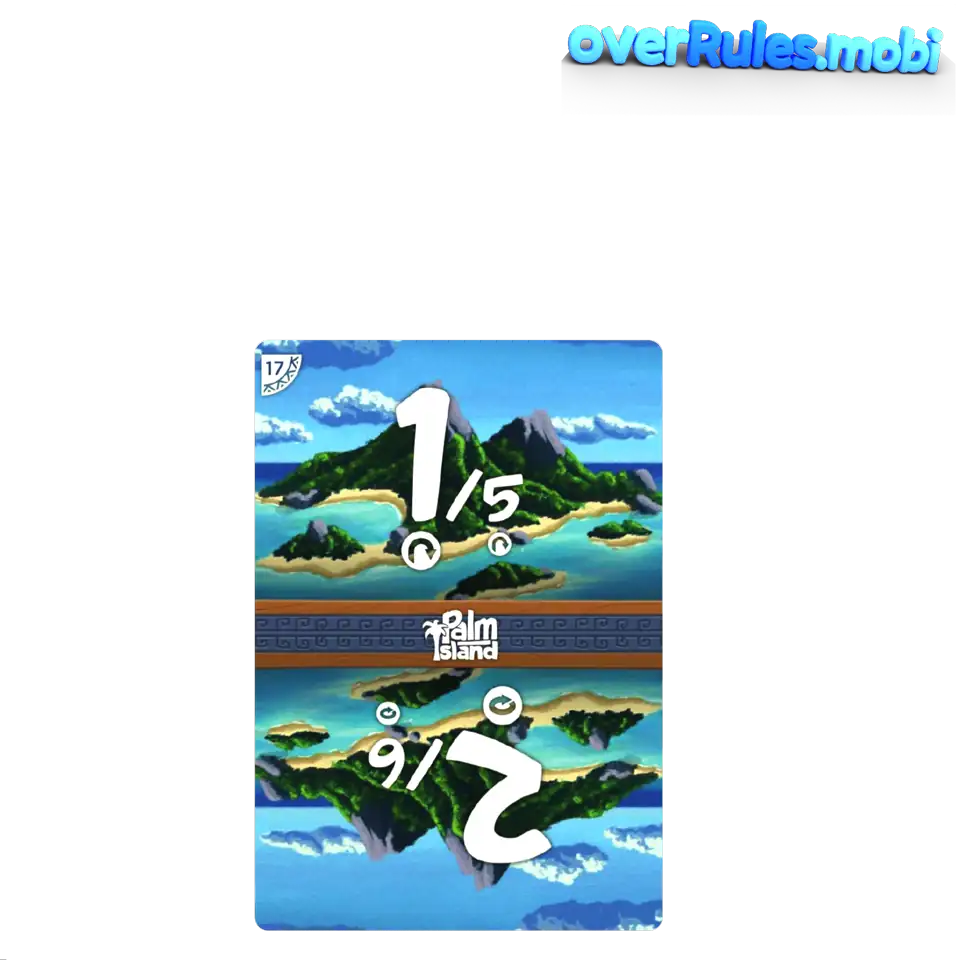
Gameplay
1Take the stack in your hand
1
Take the stack in your hand
2You may look at the first two cards, front and back![Animatioin inside]()
![Expand]()
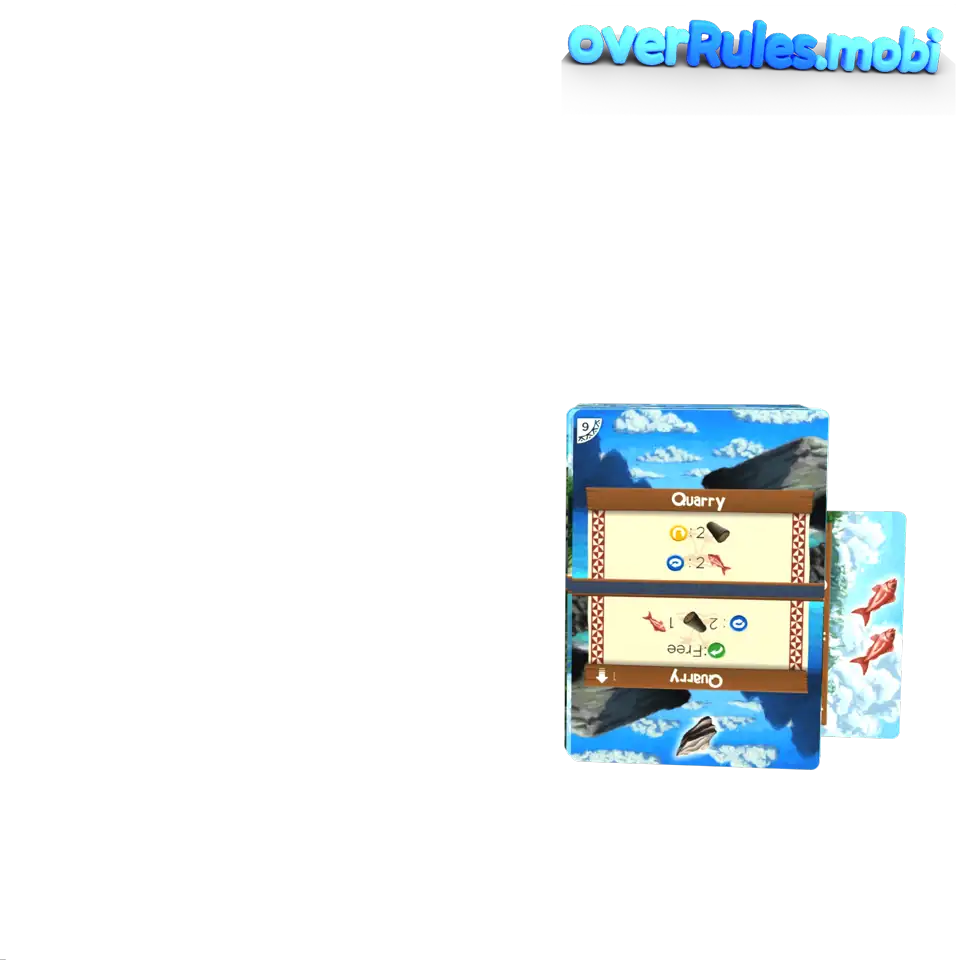
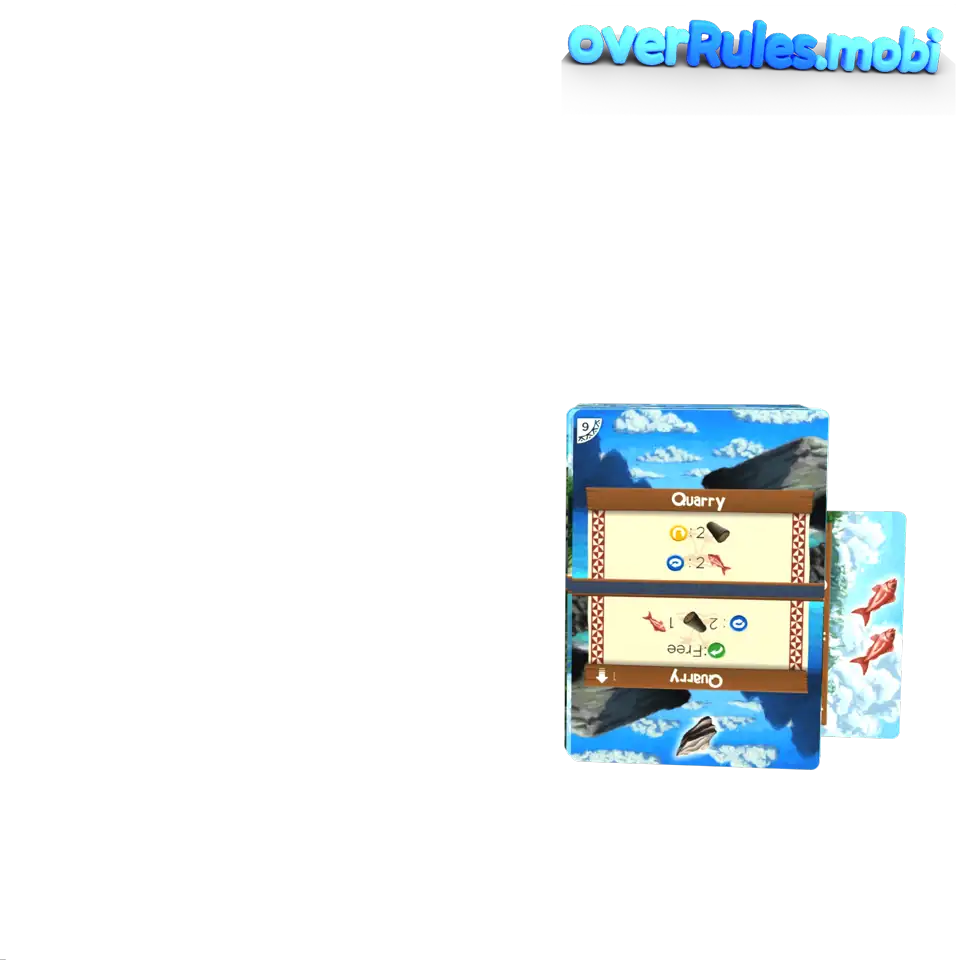
2
You may look at the first two cards, front and back
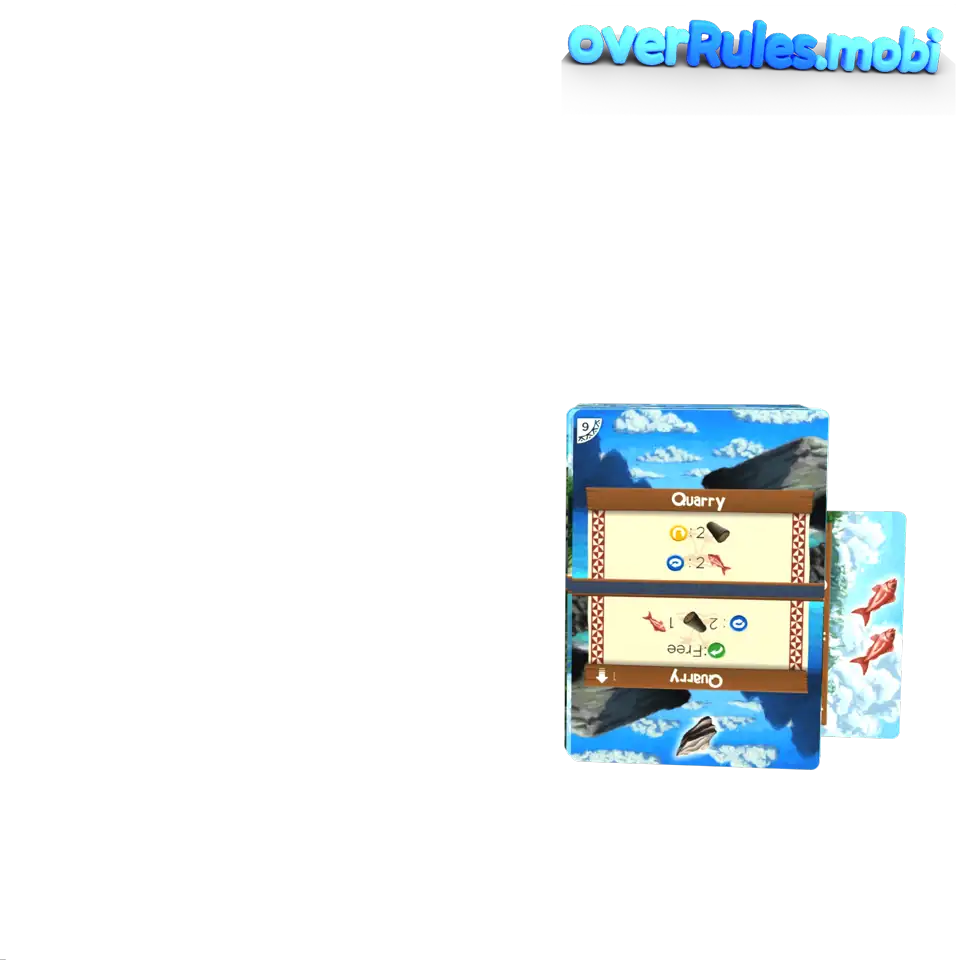
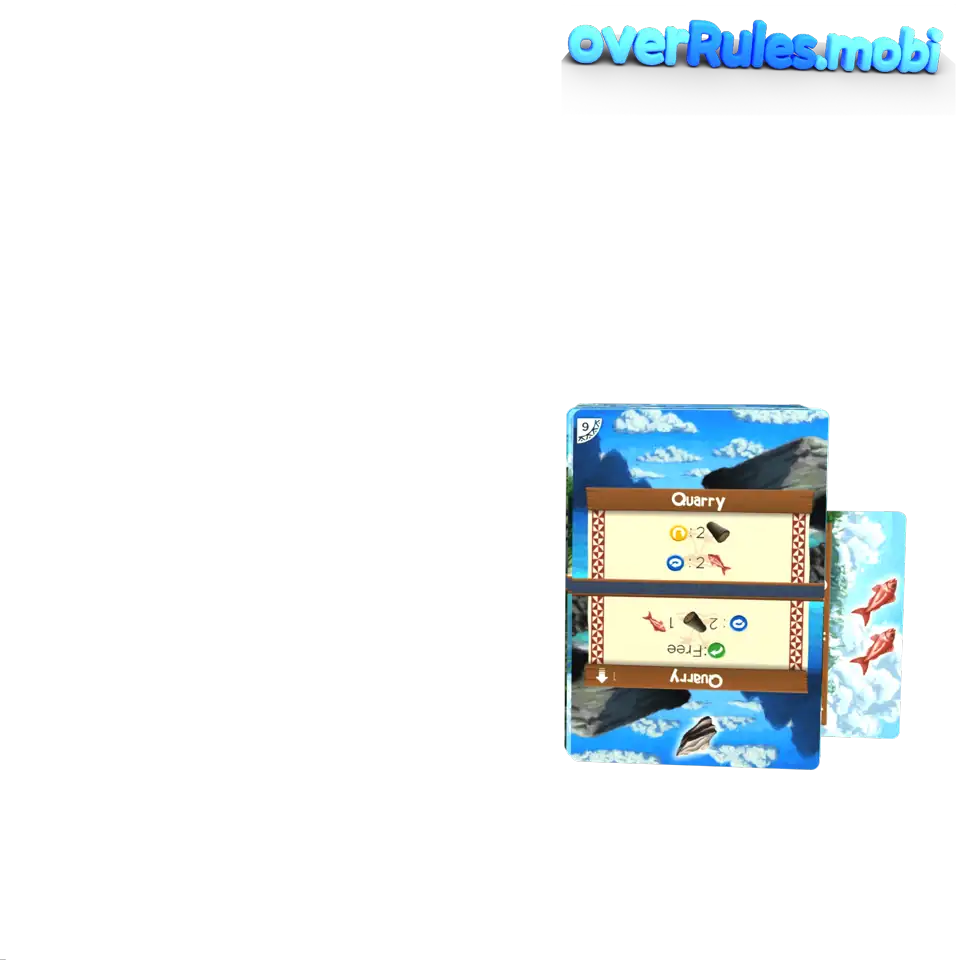
3This way you also see the front of the third card
3
This way you also see the front of the third card
43 possible actions are depicted as arrows on the cards![Expand]()
![Link]()
4
3 possible actions are depicted as arrows on the cards
Here is explained what they mean
5With the two front cards you have the following options![Animatioin inside]()
![Expand]()
![Expand]()
![Animatioin inside]()
![Expand]()
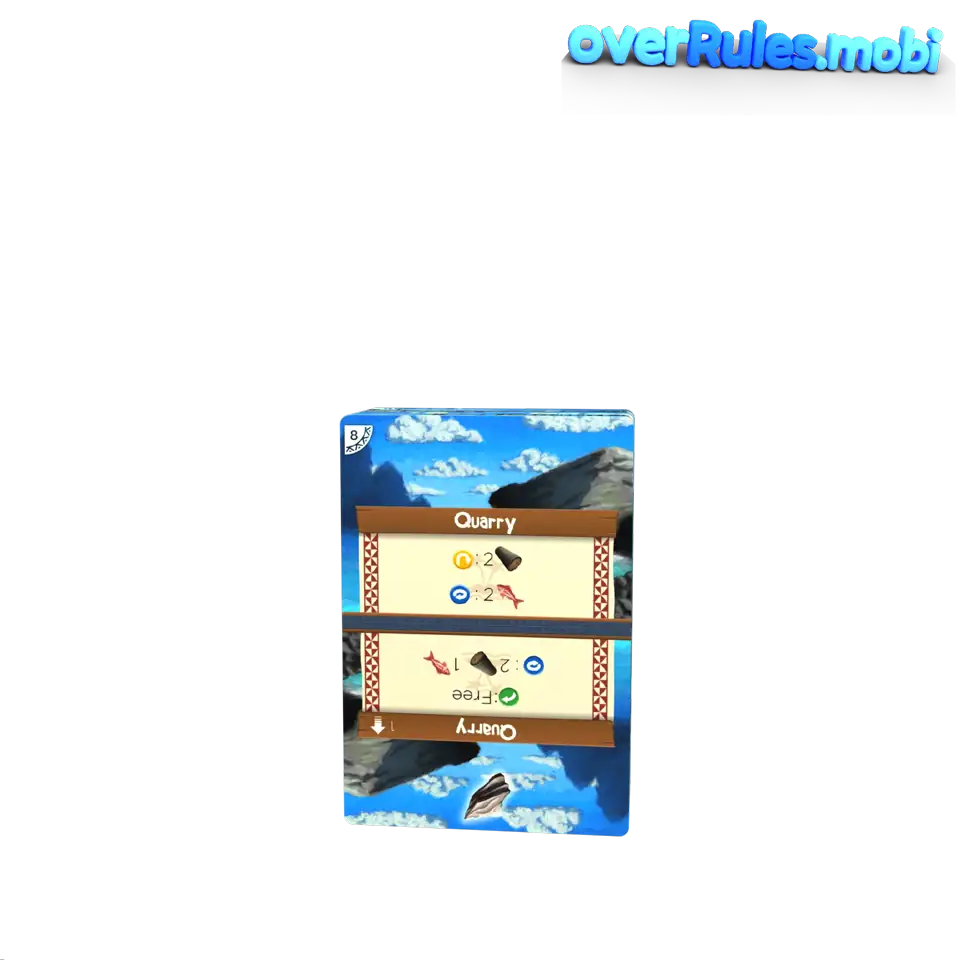
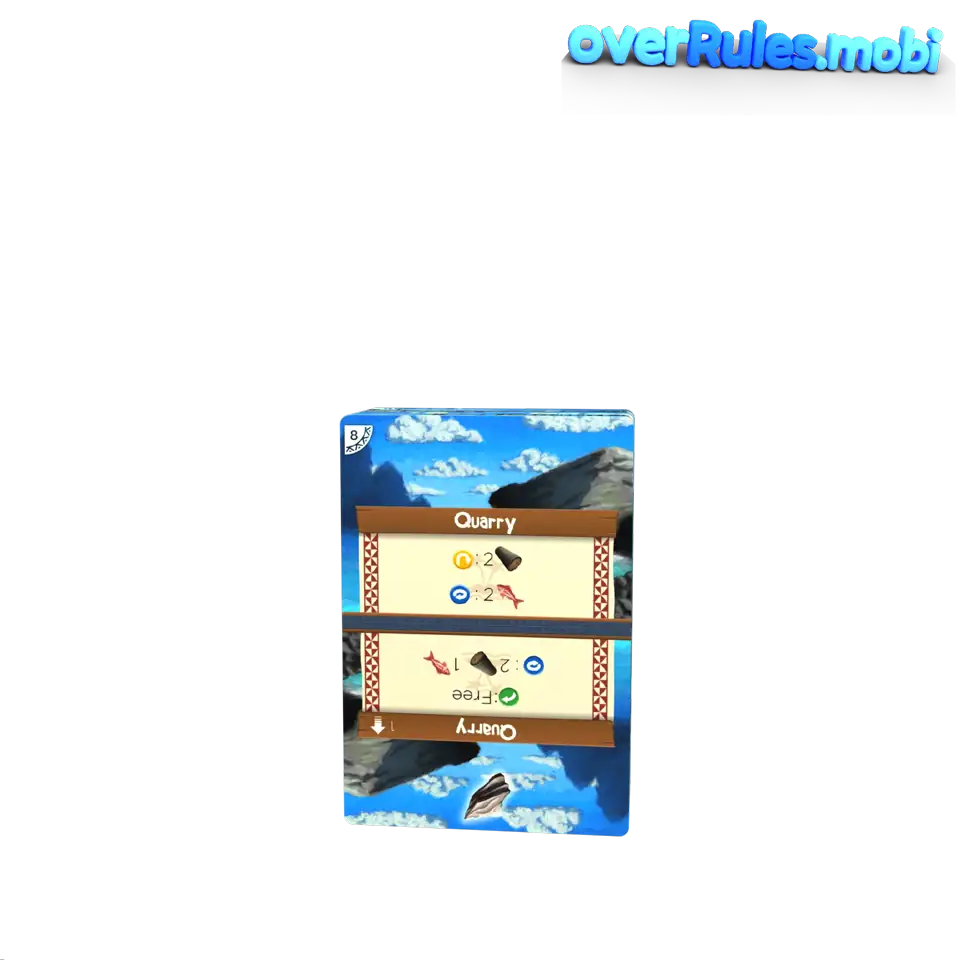 If no action is possible, you must push the first card to the back
If no action is possible, you must push the first card to the back
5
With the two front cards you have the following options
Push the first card unused to the back
You should only do this if you cannot perform any action
Or perform an arrow action:
Action of the first or second card
After that, push this card turned to the back
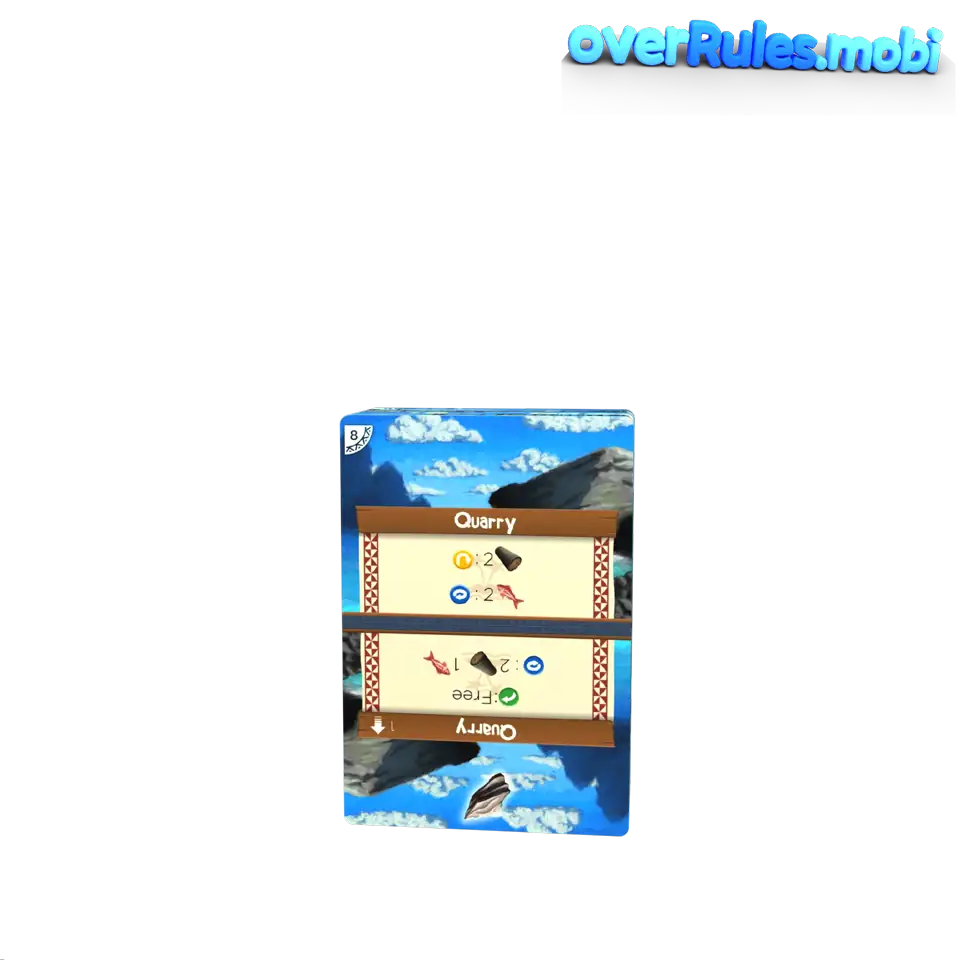
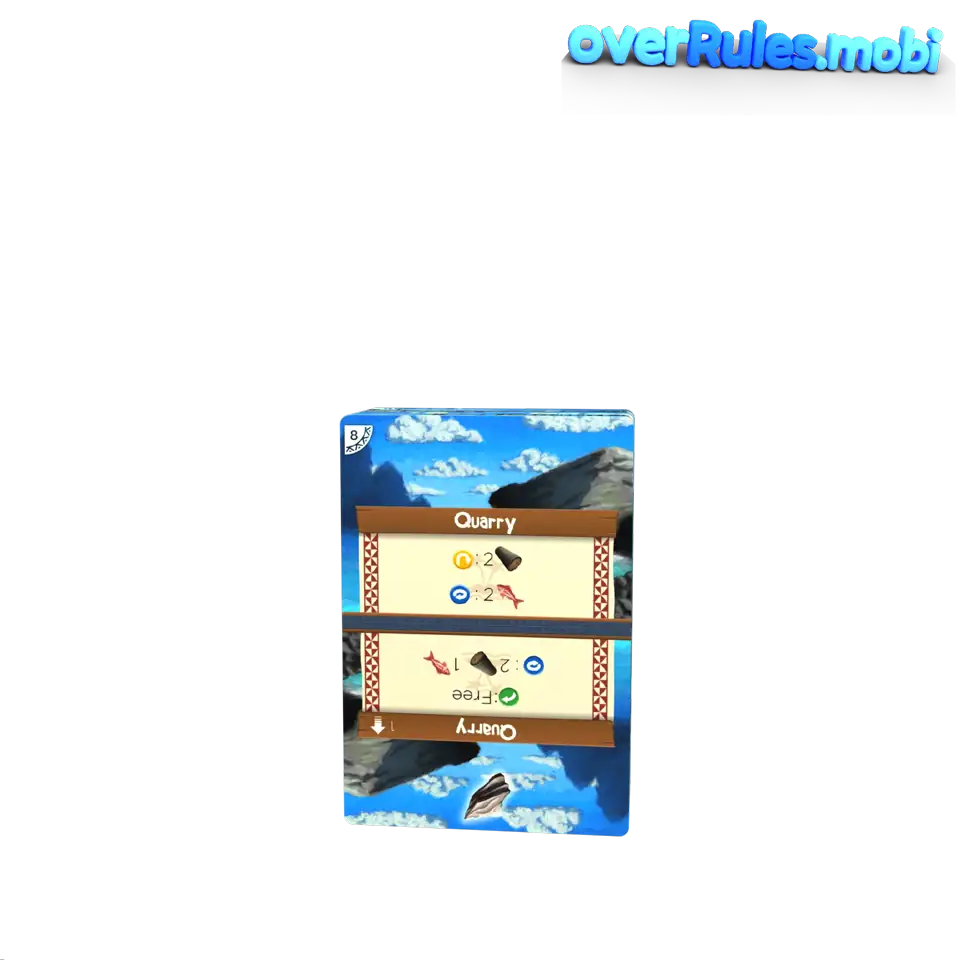
If no action is possible, you must push the first card to the back
6Here are your options as a flowchart![Mermaid]()
![Expand]()
6
Here are your options as a flowchart
flowchart TB start{{"View front 3 cards"}} --> action{"Take action<br>now?"} action -->|No| move_back(["Move 1st card to the back"]) action -->|Yes| choose_card("1st or 2nd card?") choose_card --> store_resources{"Store resources<br>now?"} store_resources -->|Yes| rotate_and_back(["Rotate card<br>and move to back"]) store_resources -->|No| upgrade_card{"Upgrade<br>card now?"} upgrade_card --> pay_resources("Pay resources") pay_resources --> rotate_and_back_upgrade(["Rotate card<br>and move to back"]) class start Blue class move_back,rotate_and_back,rotate_and_back_upgrade Green %% Defining the styles classDef Green fill:#b2f2bb,stroke:#333,stroke-width:6px classDef Blue fill:#a5d8ff,stroke:#333,stroke-width:6px classDef Yellow fill:#ffec99,stroke:#333,stroke-width:6px classDef Orange fill:#fc9,stroke:#333,stroke-width:6px classDef Red fill:#FF9999,stroke:#333,stroke-width:6px classDef Lila fill:#d0bfff,stroke:#333,stroke-width:6px classDef Turkis fill:#99e9f2,stroke:#333,stroke-width:6px classDef Subs fill:#00000000, stroke-width:1px, color:black; classDef SvgBox fill:#0000,stroke:#0002,stroke-width:1px; classDef SvgNode fill:#0000,stroke:#0001,stroke-width:0px; classDef SvgNodeBlue fill:#a5d8ff99,stroke:#a5d8ff,stroke-width:2px; linkStyle default stroke: #343a40, color:#ffaa00, arrow: #ffaa00, stroke-width:4px;
7Round card![Animatioin inside]()
![Expand]()
![Animatioin inside]()
![Expand]()
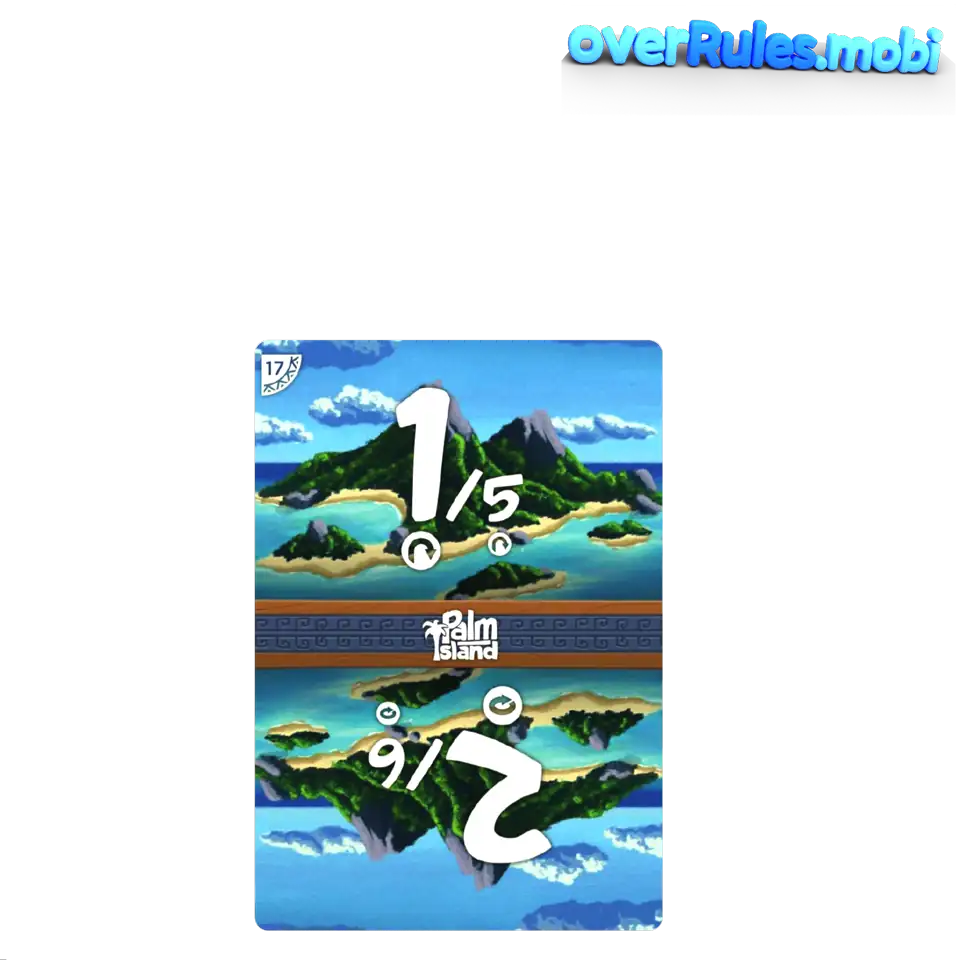
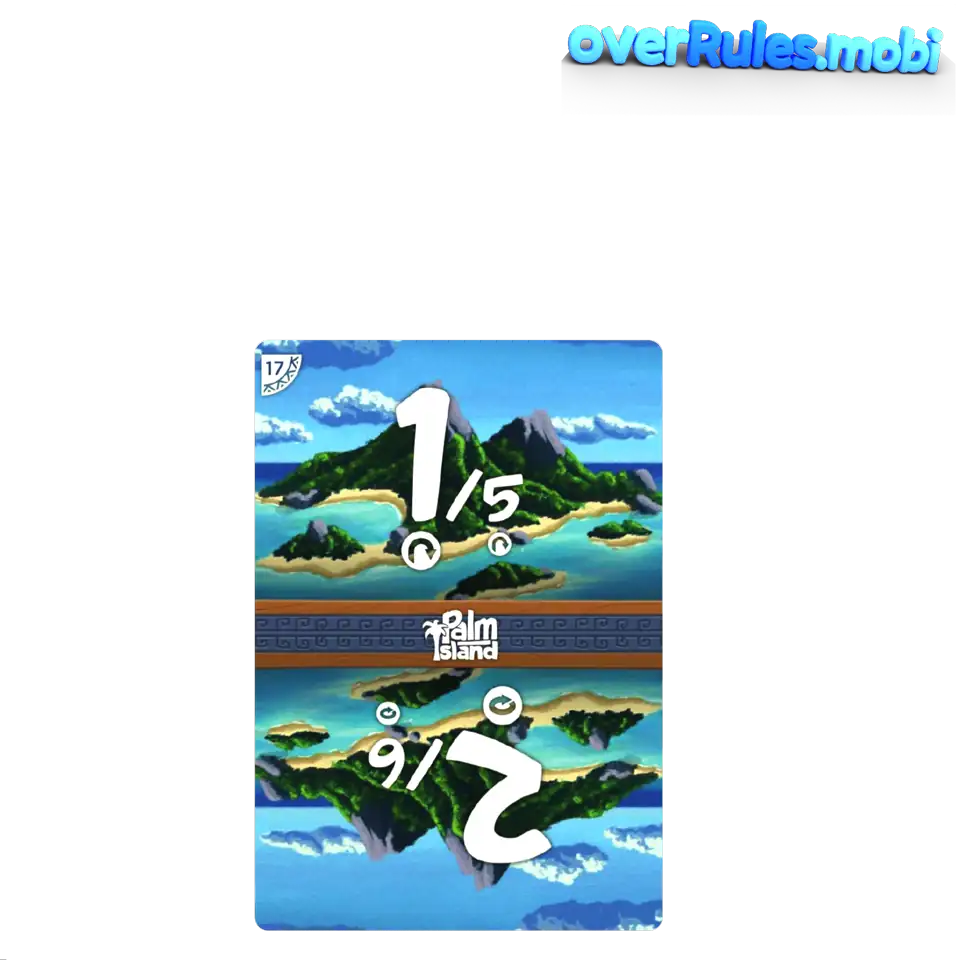
7
Round card
When the round card comes into view, one round is over
You must turn the card so that the next number is visible
After the 8th round, the game is over
Then it continues to the evaluation
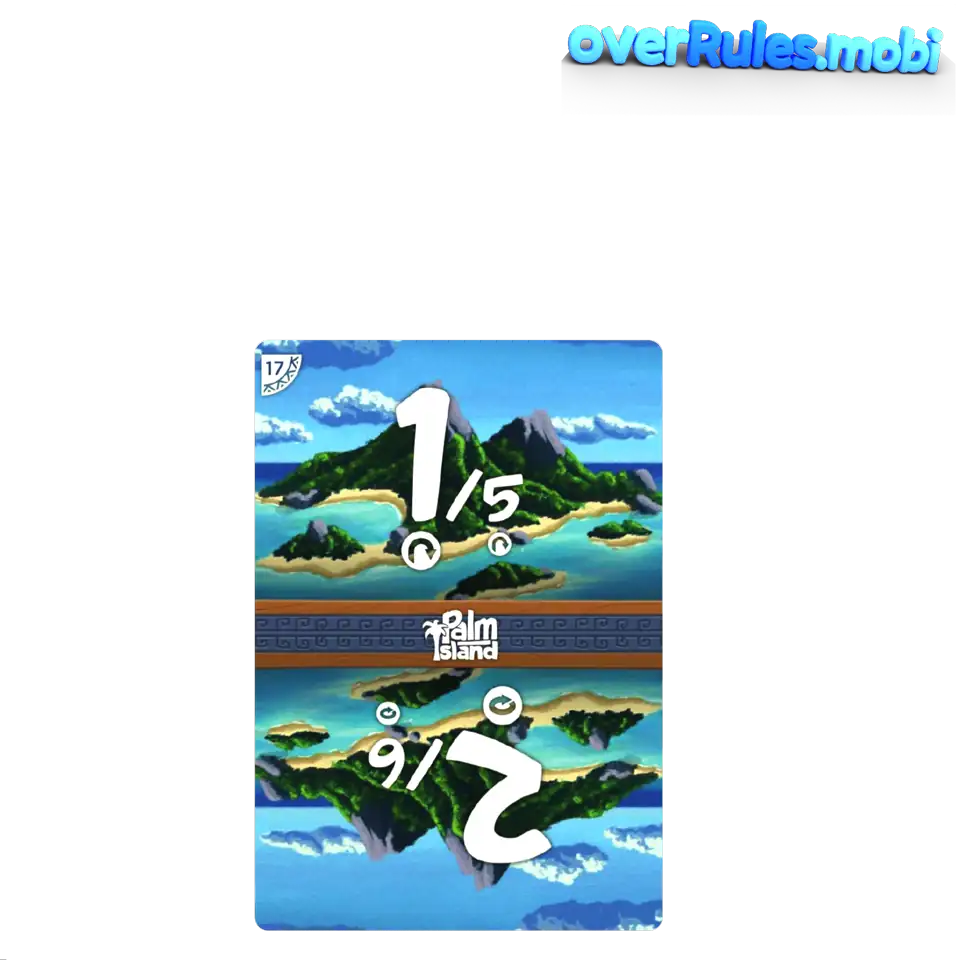
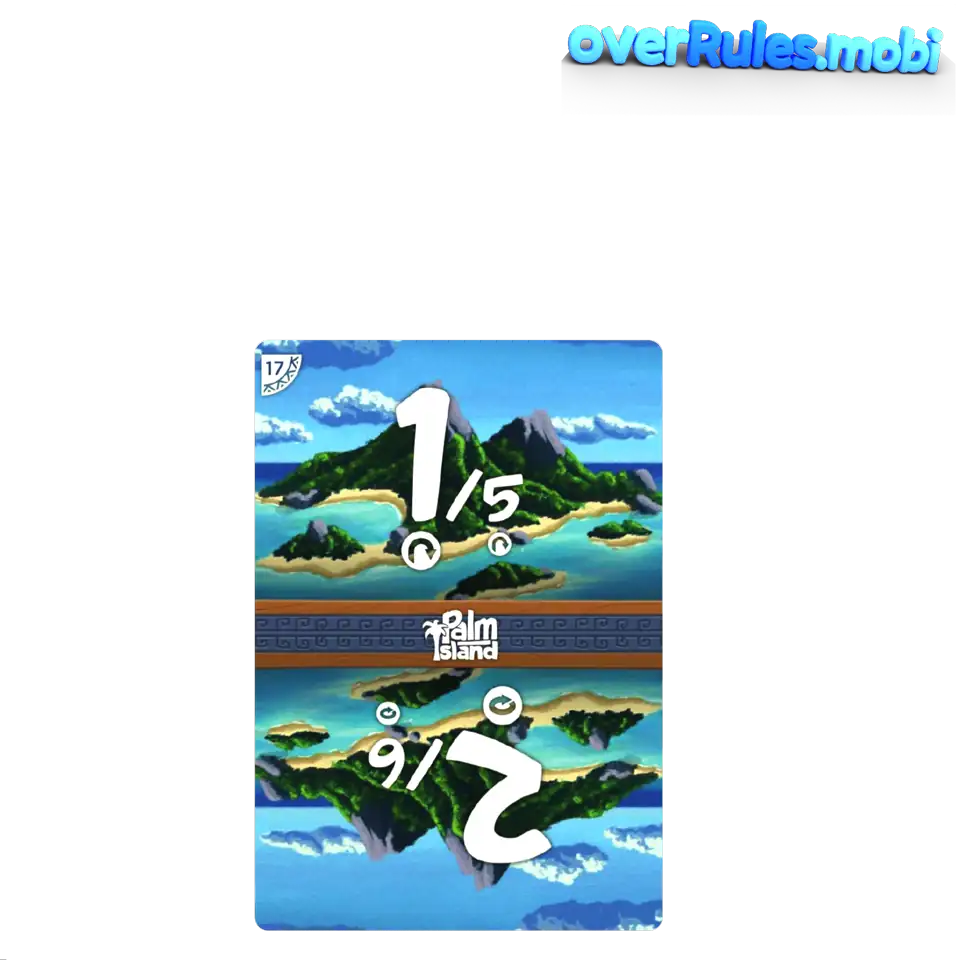
Scoring1Now go through your stack of cards
2Count the stars in the upper area of the cards![Picture inside]()
![Expand]()
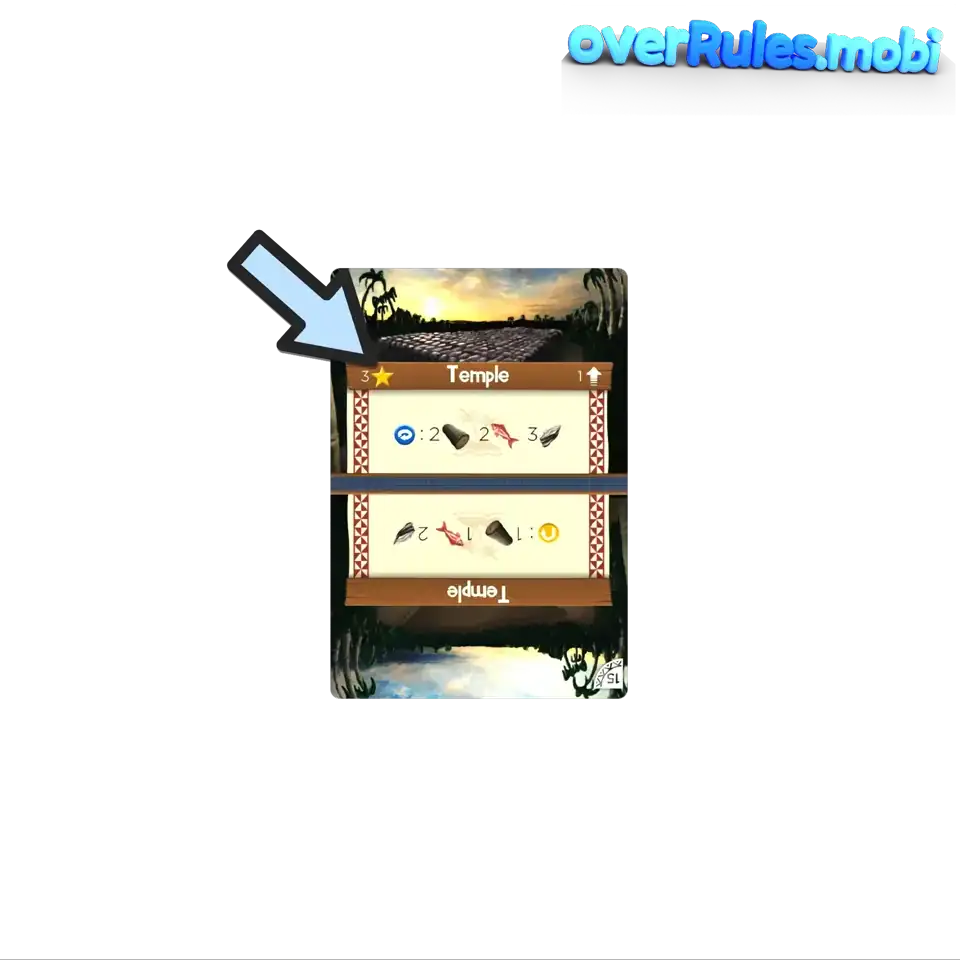
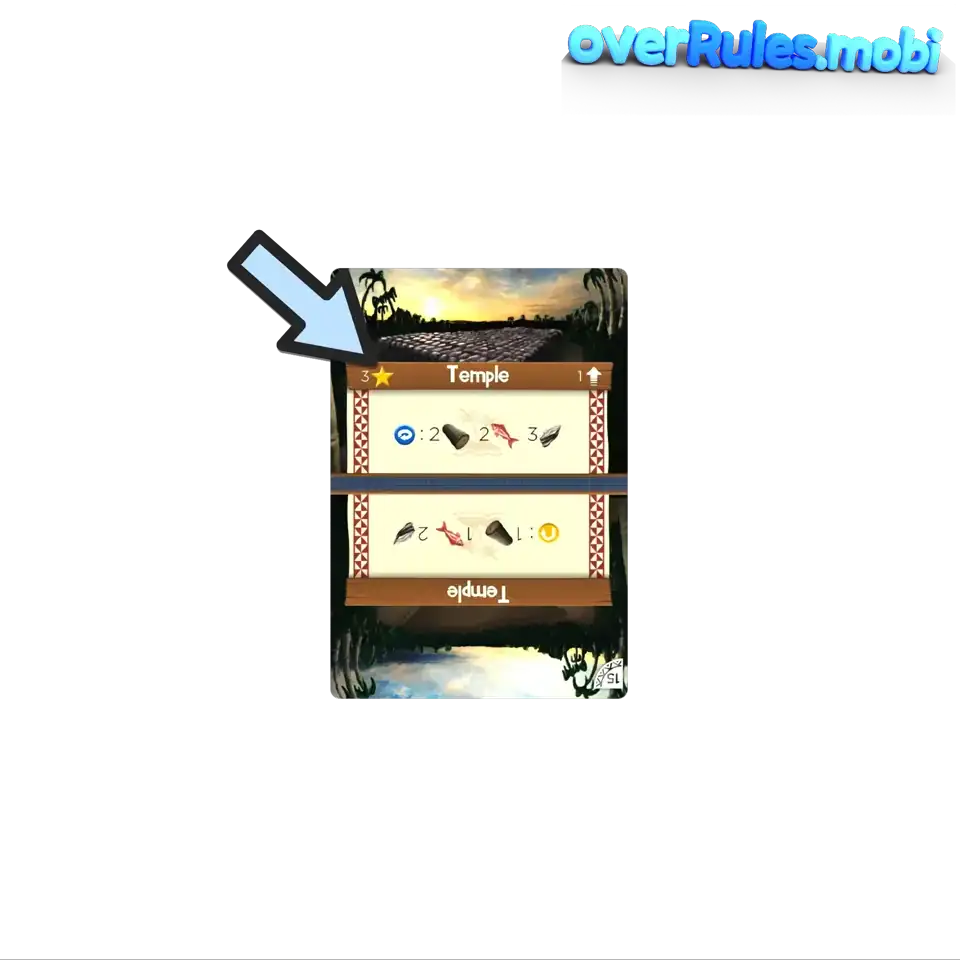
3Compare the number of stars with the table
4Check if you have unlocked an achievement
Scoring
1Now go through your stack of cards
1
Now go through your stack of cards
2Count the stars in the upper area of the cards![Picture inside]()
![Expand]()
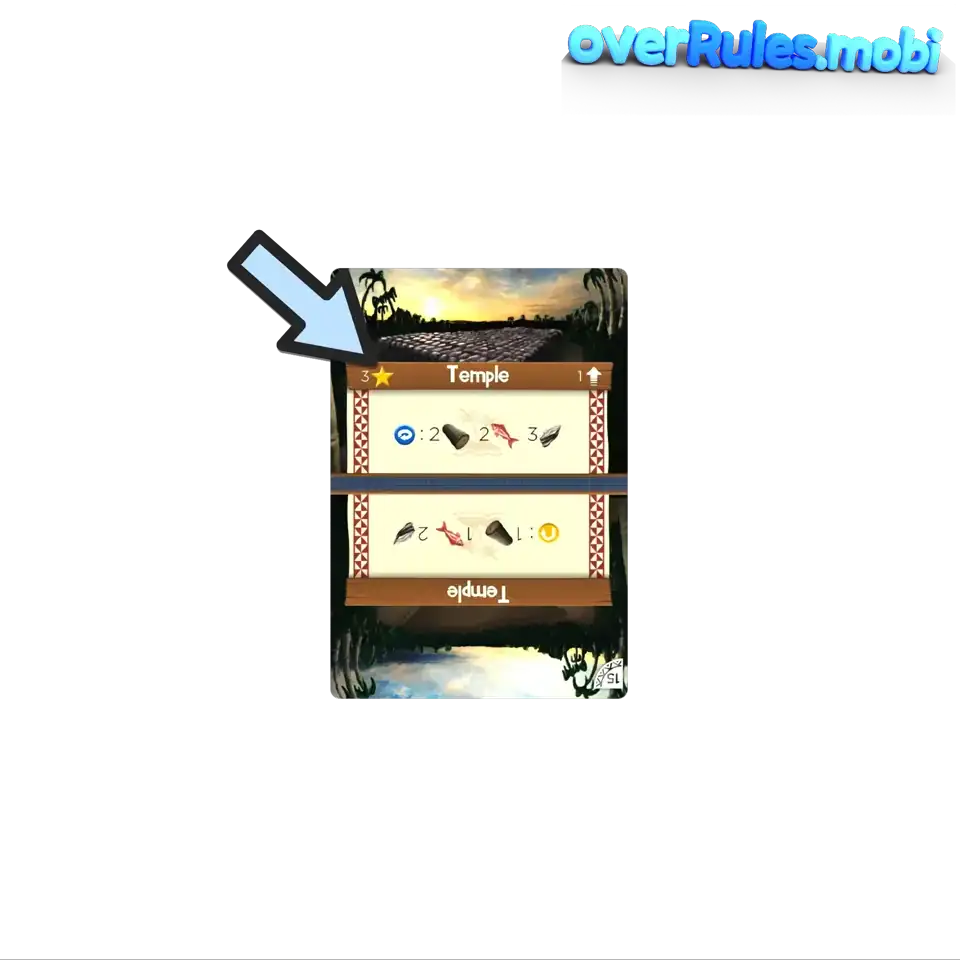
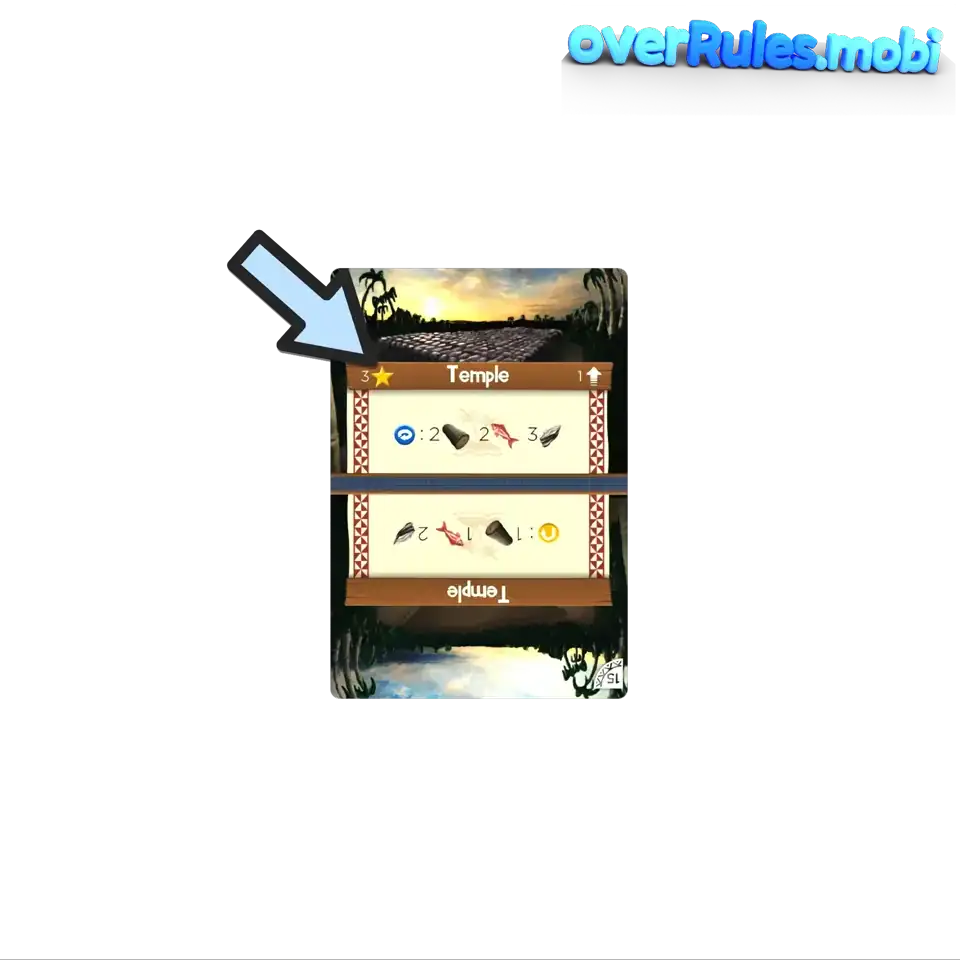
2
Count the stars in the upper area of the cards
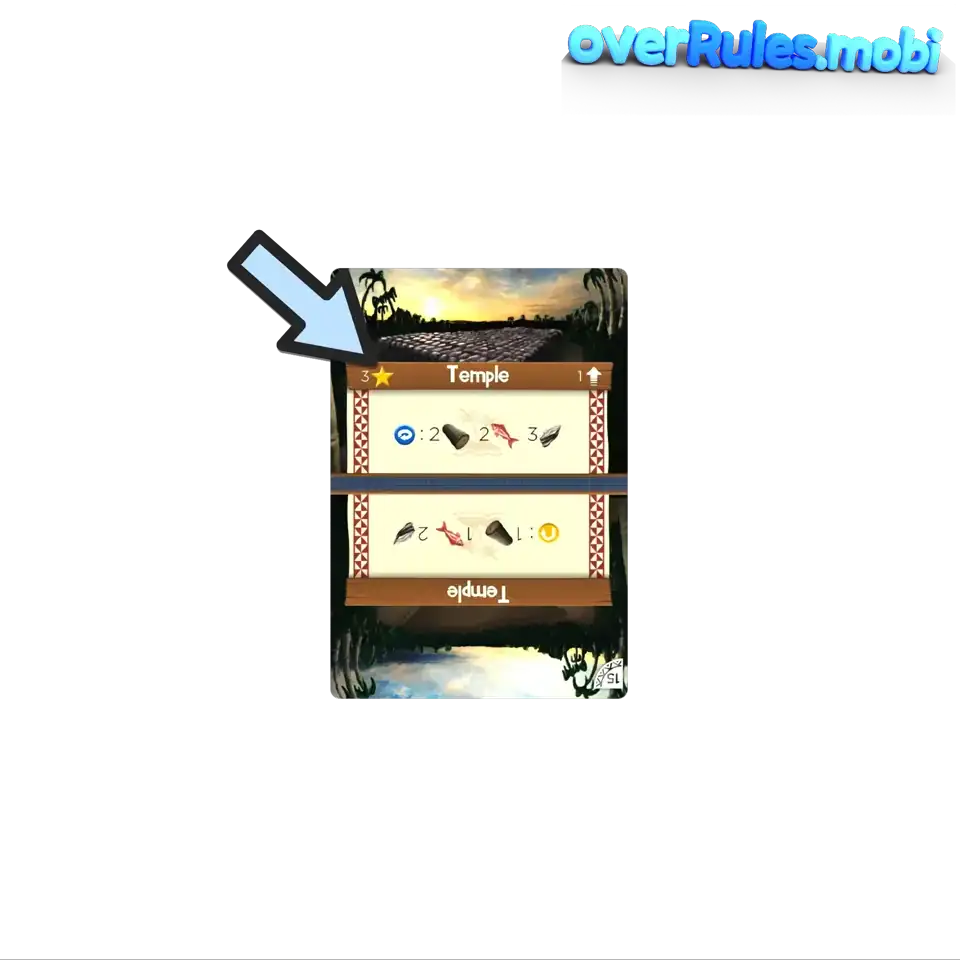
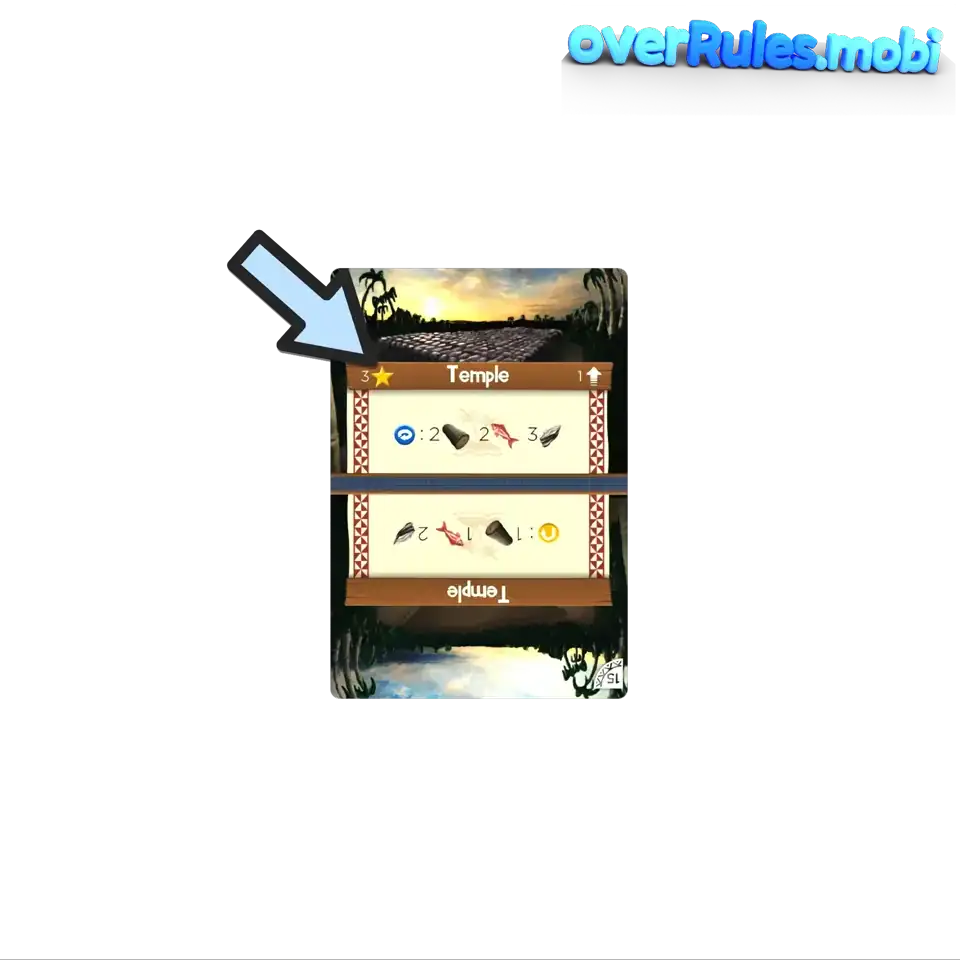
3Compare the number of stars with the table
3
Compare the number of stars with the table
4Check if you have unlocked an achievement
4
Check if you have unlocked an achievement
Infos1 3 possible arrow actions
3 possible arrow actions![Animatioin inside]()
![Expand]()
![Link]()
 Producing and storing resources
Producing and storing resources![Animatioin inside]()
![Expand]()


 Turning and upgrading
Turning and upgrading![Animatioin inside]()
![Expand]()
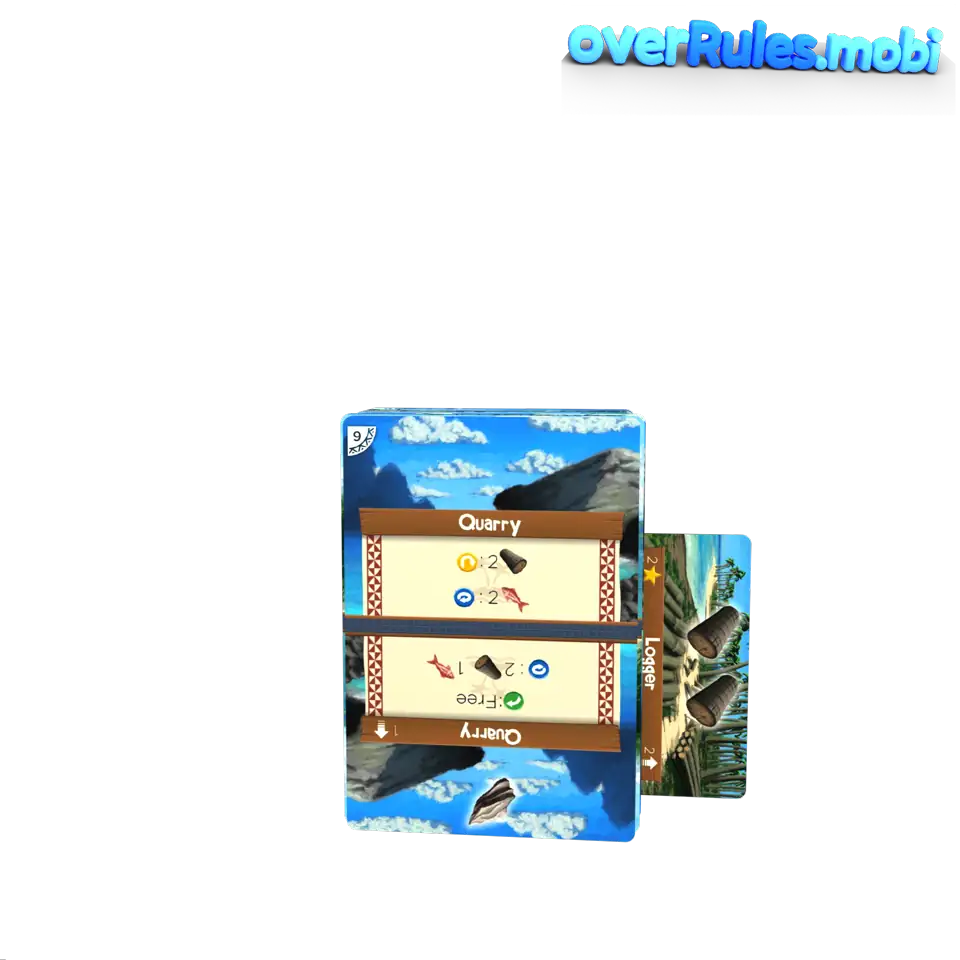
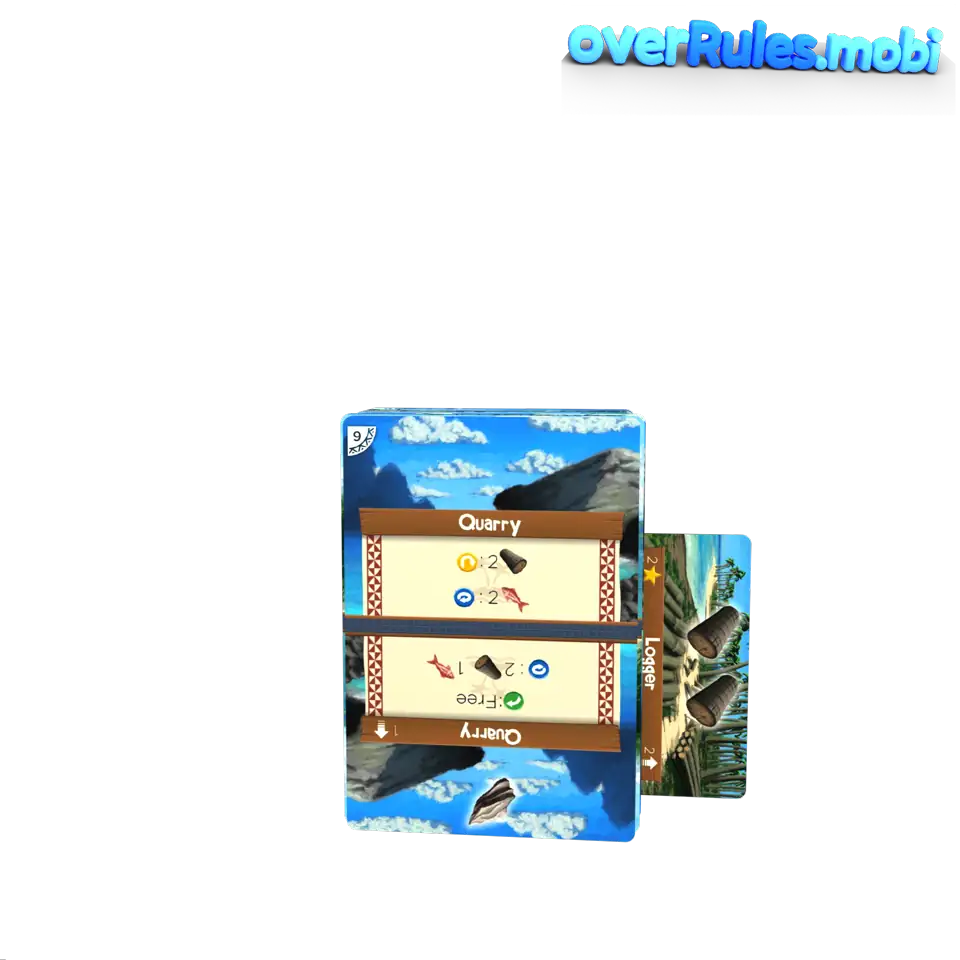
 Flipping and upgrading
Flipping and upgrading![Animatioin inside]()
![Expand]()


2Paying resources![Picture]()
![Expand]()
![Expand]()
![Picture inside]()
![Expand]()

 For this, you turn sideways cards backIf you pay more resources, the remaining ones expire
For this, you turn sideways cards backIf you pay more resources, the remaining ones expire![Expand]()
3Resource expiration![Animatioin inside]()
![Expand]()


Infos
1 3 possible arrow actions
3 possible arrow actions![Animatioin inside]()
![Expand]()
![Link]()
 Producing and storing resources
Producing and storing resources![Animatioin inside]()
![Expand]()


 Turning and upgrading
Turning and upgrading![Animatioin inside]()
![Expand]()
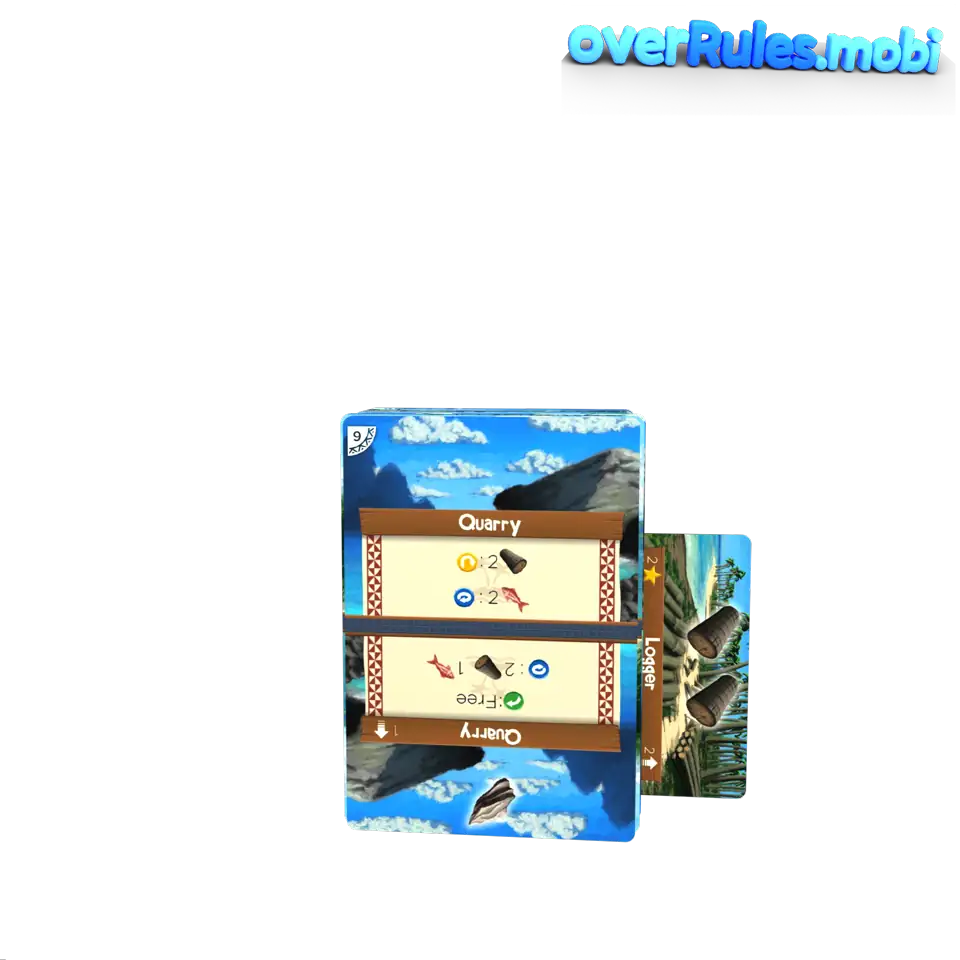
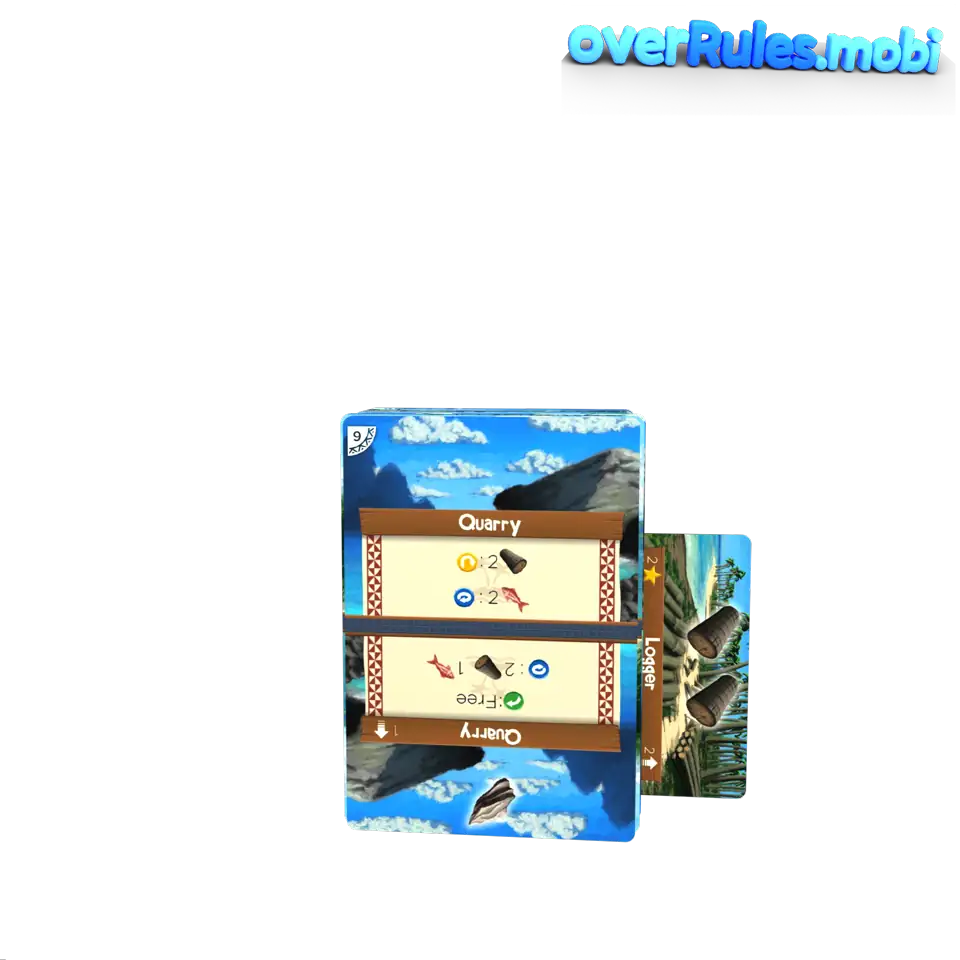
 Flipping and upgrading
Flipping and upgrading![Animatioin inside]()
![Expand]()


1

3 possible arrow actions
You may perform an action on the upper half of the card
You have to pay the resources next to the colon

Producing and storing resources
You turn the card to the side
and slide it under the stack
The resources are now visible on the right
Attention! A maximum of 4 cards may be turned to the side



Turning and upgrading
Pay the costs next to the yellow arrow
You turn the card 180 degrees
This improves the card
Here 2 wood are paid
after the card is turned, it can produce 1 stone
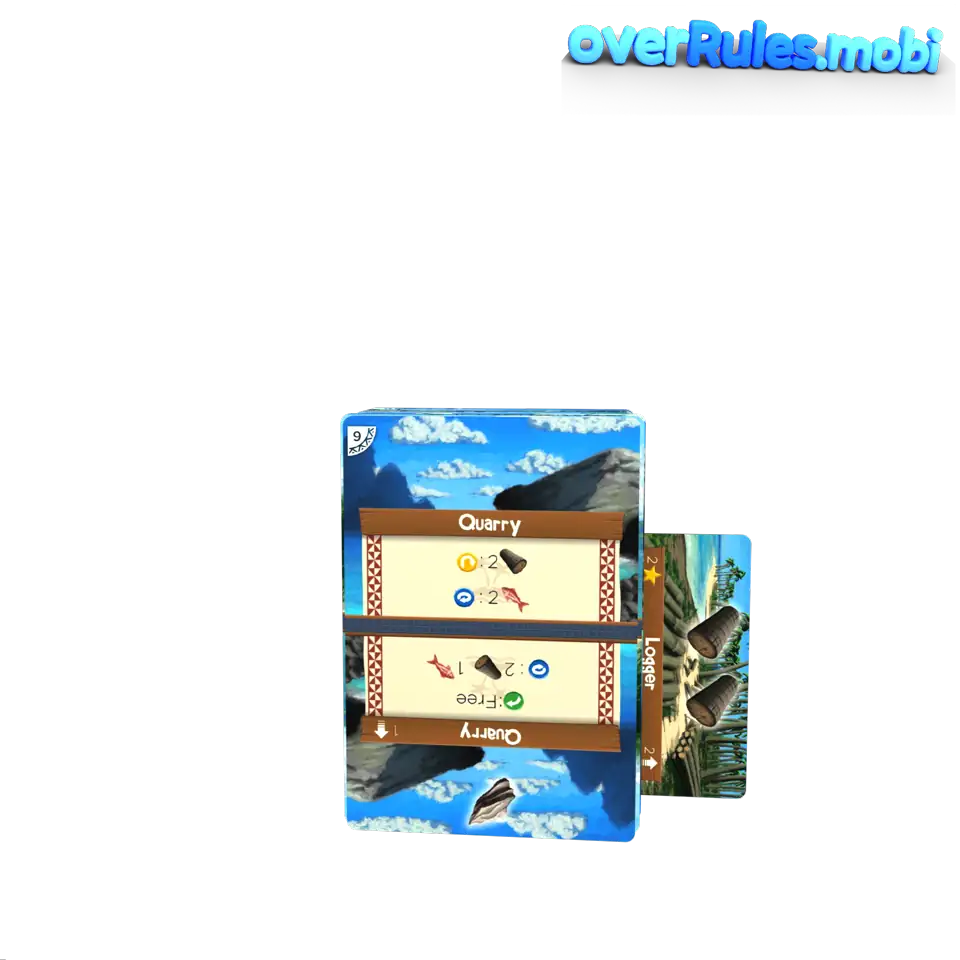
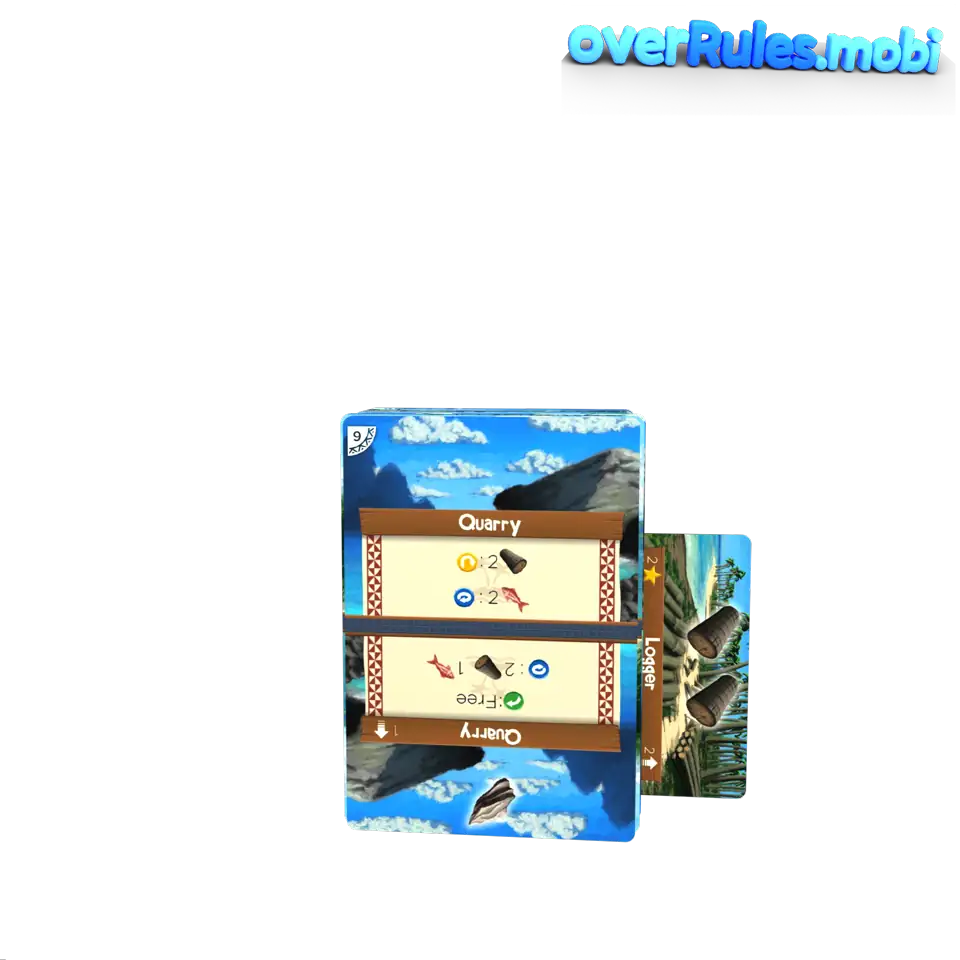

Flipping and upgrading
Pay the costs next to the blue arrow
You flip the card to the back
Here 2 fish are paid
after the card is flipped, it can produce 1 stone


2Paying resources![Picture]()
![Expand]()
![Expand]()
![Picture inside]()
![Expand]()

 For this, you turn sideways cards backIf you pay more resources, the remaining ones expire
For this, you turn sideways cards backIf you pay more resources, the remaining ones expire![Expand]()
2
Paying resources
For actions, you have to pay resources
How much you have to pay is stated next to the colon
If a slash is visible, you can choose what you want to pay


For this, you turn sideways cards back
If you pay more resources, the remaining ones expire
This can happen, for example, if there are 2 fish on a card, but only 1 is needed
3Resource expiration![Animatioin inside]()
![Expand]()


3
Resource expiration
Make sure to turn resources back before they come back to the front
Otherwise, they expire
The unused resource card must then be turned back
and immediately goes back behind the stack